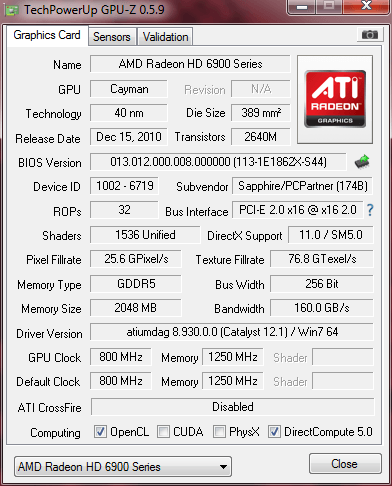GAMING ON A BUDGET - SAPPPHIRE 6950 2GB
Since the release of AMD's 79xx series GPU's prices have started to fall on the less powerful but still very capable 69xx series. These were out of my budget last year and only now have I acquired a Sapphire 6950 2gb card for a very reasonable price of180 euros / 150 pounds 220 Euro's / 180 Quid.
This card hit the headlines last year for having a second bios installed (activated with a simple switch on the pcb) which unlocked an extra cluster of shaders.
The aim of this article is to show you how it performs in the real world shader unlocked with a little overclocking using Sapphire TRIXX –
Test Setup –
WIN 7 X64, I7 920 @ 4ghz, Asus P6TSE, 8GB DDR3 CL9 1600mhz, 500gb Western Digital 7200rpm, Antec Earth Power 500w
The Card
The card comes on a non-standard PCB with what looks like a very efficient dual fan cooler. On the top edge we have the CrossfireX Bridge and just next to that there is the dual bios switch. Your going to need two 6 pin power adapters and a capable power supply unit. The very modest Antec Earth Power 500w that I am using should be able to handle this card just fine with its two 6 pin power adapters. If you only have one 6 Pin coming of your PSU then Sapphire supplies a 4 pin Molex adapter. The card is quite long and could pose a problem if you have vertical sata cables. For video out we have 2xDVI, 1xHDMI and a Display Port.

Installation and Drivers
After dropping in the graphic card and powering on the system I was greeted with a windows update message offering to download and install the latest AMD drivers which I declined as I never trust windows update to have the latest. Off I went to AMD and downloaded Catalyst V 12.1. Catalyst drivers installed fine and after reboot I also installed the latest version of Sapphire Trixx for a little overclocking and some not so successful overvolting.
Overclocking
I'm not going to go into a full overclocking tutorial here as there are hundreds of guides around the web.
Max Stable results on this card were 955 on the core 1350 on the memory and with a mV of 1180. Unfortunately this card does not go higher than 1180mV no matter what bios mods or different versions of Trixx that you use. This is hardware based and I suspect done for a reason only known to Sapphire.
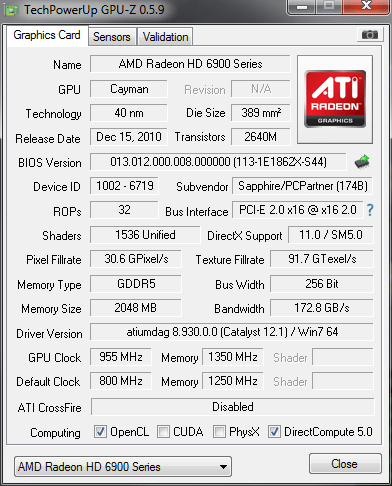
Shader Unlocking
On my card Shader unlocking was achievable in three steps.
1 – Power down your system.
2 – Flick Bios switch to the position furthest away from the CrossfireX Bridge.
3 – Power on system.
No need to reinstall drivers and a quick look in GPU-Z shows 1536 Unified Shaders. I have set Trixx to load my overclocked profile on boot so I open up Furmark and let it run for a good half hour and overclock is still stable.
Performance
LuxMark V2.0 (Scene Room Complex)
385 points

TessMark V0.3.0 (Map Set 1 Tesselation Normal Full Screen 1920x1080 AA-Off PostFX-Off)
21207 points

Batman Arkham City (1920x1080 DX11 FXAA HIGH)
Min FPS 18 Maximum 97 Average 73


Crysis 2 (1920x1080 Extreme AAx2 DX11 Edge Blur High Resolution Textures On)
Min FPS 12.2 Average FPS 39.9

Conclusion
This card is in my opinion an excellent card for end users on a budget. User looking for a quick upgrade without breaking the bank will not be disappointed. Great overclocking abilities even after Sapphire decided to lock down the voltage. One of the best features of this card is that you don't need for any fancy PSU upgrades. Temperatures maxed out in the mid-60s with the fans barely budging from idle.
Overall Score from Me – 9/10
Since the release of AMD's 79xx series GPU's prices have started to fall on the less powerful but still very capable 69xx series. These were out of my budget last year and only now have I acquired a Sapphire 6950 2gb card for a very reasonable price of
This card hit the headlines last year for having a second bios installed (activated with a simple switch on the pcb) which unlocked an extra cluster of shaders.
The aim of this article is to show you how it performs in the real world shader unlocked with a little overclocking using Sapphire TRIXX –
Test Setup –
WIN 7 X64, I7 920 @ 4ghz, Asus P6TSE, 8GB DDR3 CL9 1600mhz, 500gb Western Digital 7200rpm, Antec Earth Power 500w
The Card
The card comes on a non-standard PCB with what looks like a very efficient dual fan cooler. On the top edge we have the CrossfireX Bridge and just next to that there is the dual bios switch. Your going to need two 6 pin power adapters and a capable power supply unit. The very modest Antec Earth Power 500w that I am using should be able to handle this card just fine with its two 6 pin power adapters. If you only have one 6 Pin coming of your PSU then Sapphire supplies a 4 pin Molex adapter. The card is quite long and could pose a problem if you have vertical sata cables. For video out we have 2xDVI, 1xHDMI and a Display Port.

Installation and Drivers
After dropping in the graphic card and powering on the system I was greeted with a windows update message offering to download and install the latest AMD drivers which I declined as I never trust windows update to have the latest. Off I went to AMD and downloaded Catalyst V 12.1. Catalyst drivers installed fine and after reboot I also installed the latest version of Sapphire Trixx for a little overclocking and some not so successful overvolting.
Overclocking
I'm not going to go into a full overclocking tutorial here as there are hundreds of guides around the web.
Max Stable results on this card were 955 on the core 1350 on the memory and with a mV of 1180. Unfortunately this card does not go higher than 1180mV no matter what bios mods or different versions of Trixx that you use. This is hardware based and I suspect done for a reason only known to Sapphire.
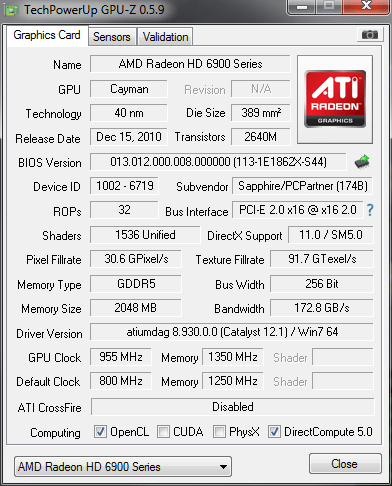
Shader Unlocking
On my card Shader unlocking was achievable in three steps.
1 – Power down your system.
2 – Flick Bios switch to the position furthest away from the CrossfireX Bridge.
3 – Power on system.
No need to reinstall drivers and a quick look in GPU-Z shows 1536 Unified Shaders. I have set Trixx to load my overclocked profile on boot so I open up Furmark and let it run for a good half hour and overclock is still stable.
Performance
LuxMark V2.0 (Scene Room Complex)
385 points

TessMark V0.3.0 (Map Set 1 Tesselation Normal Full Screen 1920x1080 AA-Off PostFX-Off)
21207 points

Batman Arkham City (1920x1080 DX11 FXAA HIGH)
Min FPS 18 Maximum 97 Average 73


Crysis 2 (1920x1080 Extreme AAx2 DX11 Edge Blur High Resolution Textures On)
Min FPS 12.2 Average FPS 39.9

Conclusion
This card is in my opinion an excellent card for end users on a budget. User looking for a quick upgrade without breaking the bank will not be disappointed. Great overclocking abilities even after Sapphire decided to lock down the voltage. One of the best features of this card is that you don't need for any fancy PSU upgrades. Temperatures maxed out in the mid-60s with the fans barely budging from idle.
Overall Score from Me – 9/10