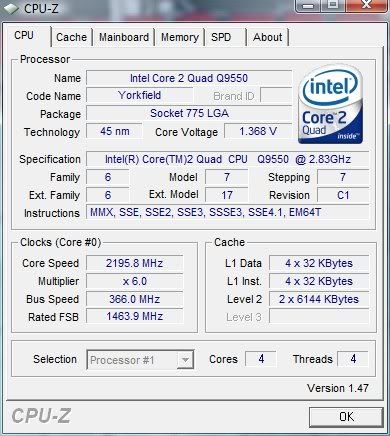You are using an out of date browser. It may not display this or other websites correctly.
You should upgrade or use an alternative browser.
You should upgrade or use an alternative browser.
Does this sound right? (q9550)
- Thread starter mikee
- Start date
Rastalovich
New member
Meh, the cpu voltage may seem a little high. Think the 45nm general stock voltage is 1.225 or something. Not so sure it needs to go to 1.4, which is just under a q6600 stock voltage, to get a small oc out of it.
Having said that, if it works, it works.
I`d run cpuz tho if ur anxious.
Having said that, if it works, it works.
I`d run cpuz tho if ur anxious.
Rastalovich
New member
name='mikee' said:Right ok i ran that and it's showing my cpu at 2.1Ghz?
I'm confused lol
I wouldn`t be, the chances are that although they`ve put an oc on it, the stepping of the cpu is still on and the OS is stepping it down whilst it`s idling or something.
If ur on Vista, u can goto the PowerSaving settings and change them to not do it.
Go into the bios and disable speedstep and any other throttling type device (apart from thermal throttling, which will save your cpu)
Then reduce the v core by a small amount (say .025V) each time until you start getting freezes or blue screens, then go back to the last one where you were still stable.
Then reduce the v core by a small amount (say .025V) each time until you start getting freezes or blue screens, then go back to the last one where you were still stable.
Rastalovich
New member
Well just to be sure the PC is ok, u can put it on the Performance option, then look within it`s advanced options and be sure mininmum cpu % =100.
Strictly speaking tho, the changing of those options if pretty much down to ur own requirements.
Think every1 here would be on 100% all the time, with a handful that may not.
As a purchased OC pc, he may be reluctant to mess with that.
Strictly speaking tho, the changing of those options if pretty much down to ur own requirements.
Think every1 here would be on 100% all the time, with a handful that may not.
name='Diablo' said:Go into the bios and disable speedstep and any other throttling type device (apart from thermal throttling, which will save your cpu)
Then reduce the v core by a small amount (say .025V) each time until you start getting freezes or blue screens, then go back to the last one where you were still stable.
As a purchased OC pc, he may be reluctant to mess with that.
°TheMadDutchDude°
Banned
Those volts are far too high to be honest with you, that CPU will do that on stock volts! on those volts you should be hitting nearer to 3.6GHz on that chip though it is above the max recommended of Intel (1.38v) so I would turn it down if I was you!!
Turn it down to stock (download CoreTemp) and check your VID on the CPU and put it down to that. Enjoy!
Turn it down to stock (download CoreTemp) and check your VID on the CPU and put it down to that. Enjoy!
Similar threads
- Replies
- 13
- Views
- 4K
- Replies
- 20
- Views
- 12K
- Replies
- 6
- Views
- 13K