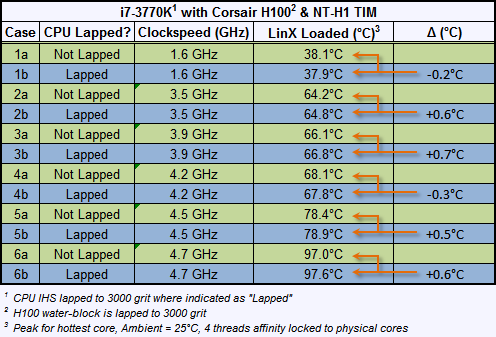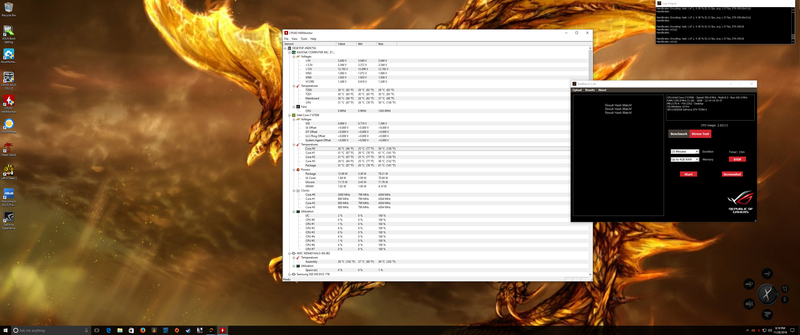S_I_N
New member
did some more tinkering today. I am a NewEgg egg xpert and received a Deepcool Captain 120EX for review. I put it on in place of the cpu block and left the block for the cpu tied off to the side. The reults were astonishing to say the least. With a single 120mm rad 27mm thick I hit a top end of 70c on my hottest core with a single 120 27mm thick rad I say again lol.

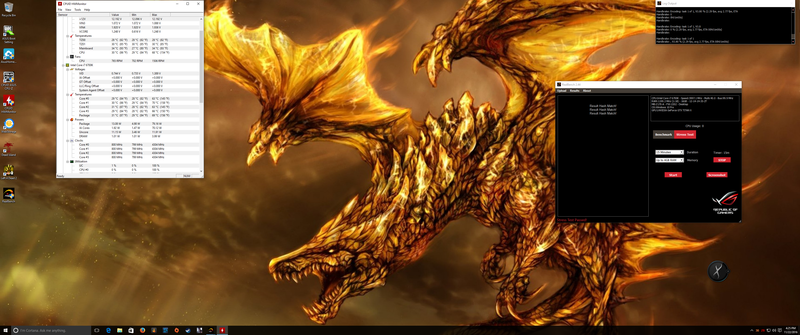
I'm starting to think my block just doesnt like this cpu at all. When I had it apart a couple weeks ago for cleaning and what not I verified it was put together correctly as well as the proper jet plate being installed. Not sure what to think atm other than this block EK Supremacy just dont like this cpu at all. I have a Swiftech Apogee HD on hand as well but cant find the 115x backplate for it.

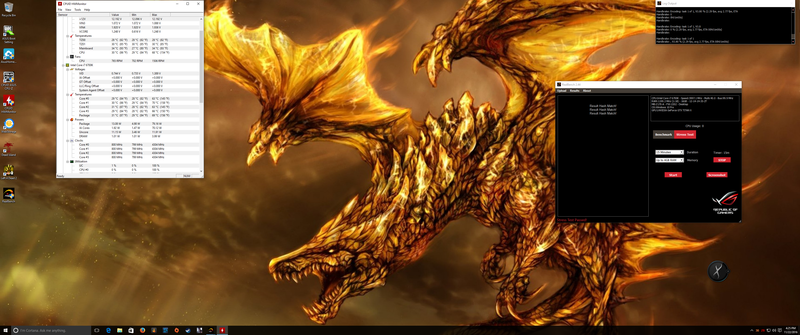
I'm starting to think my block just doesnt like this cpu at all. When I had it apart a couple weeks ago for cleaning and what not I verified it was put together correctly as well as the proper jet plate being installed. Not sure what to think atm other than this block EK Supremacy just dont like this cpu at all. I have a Swiftech Apogee HD on hand as well but cant find the 115x backplate for it.