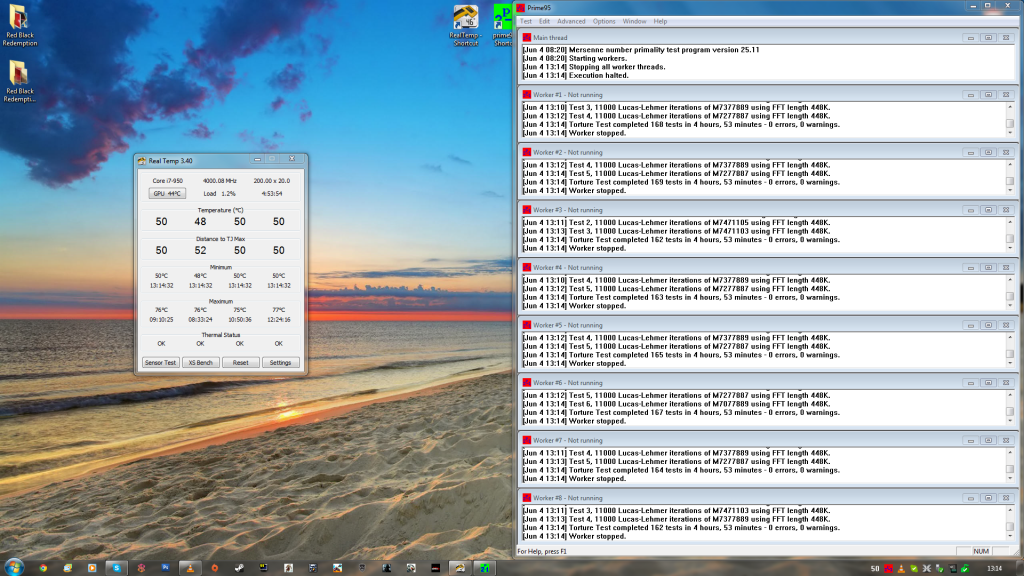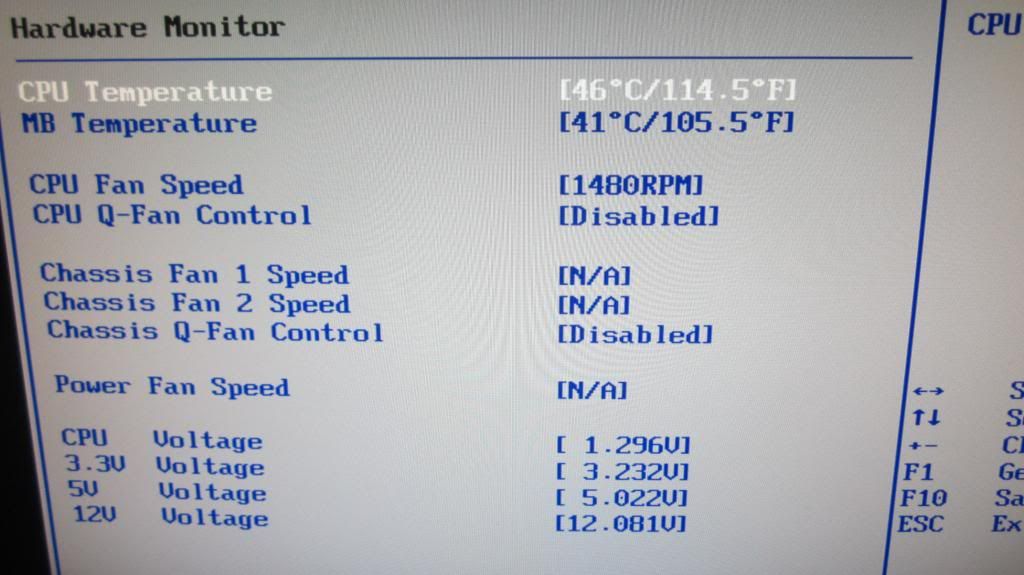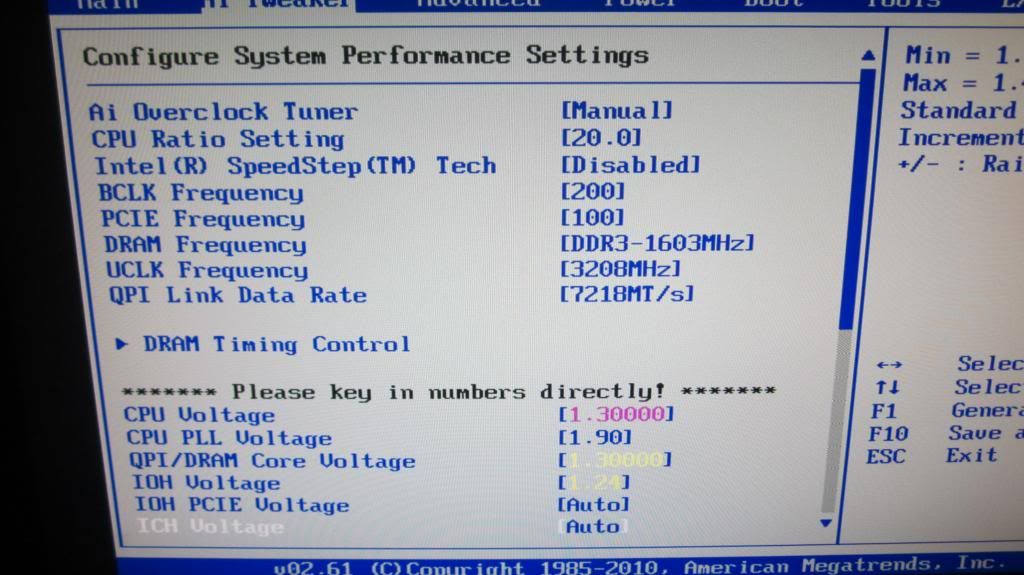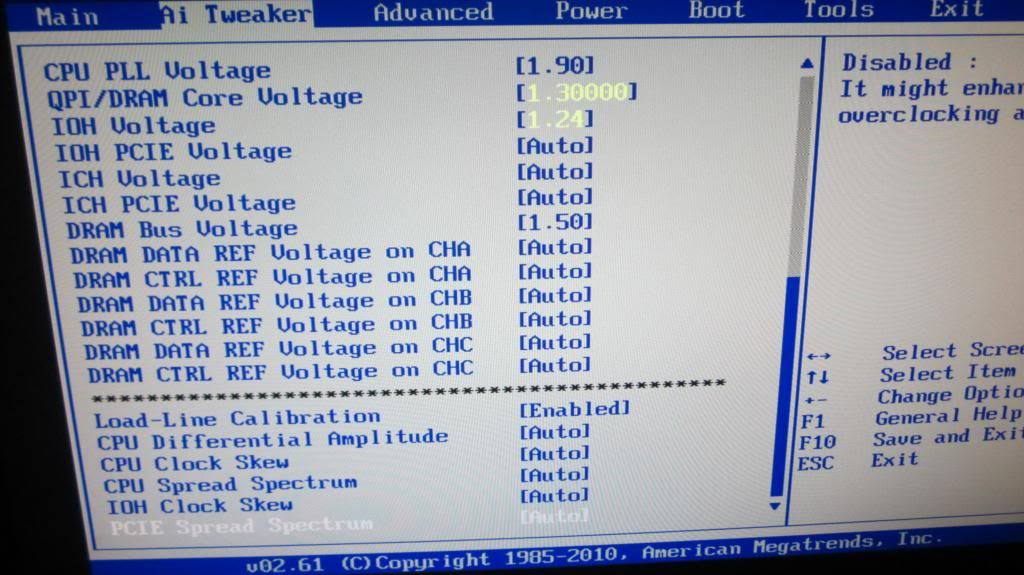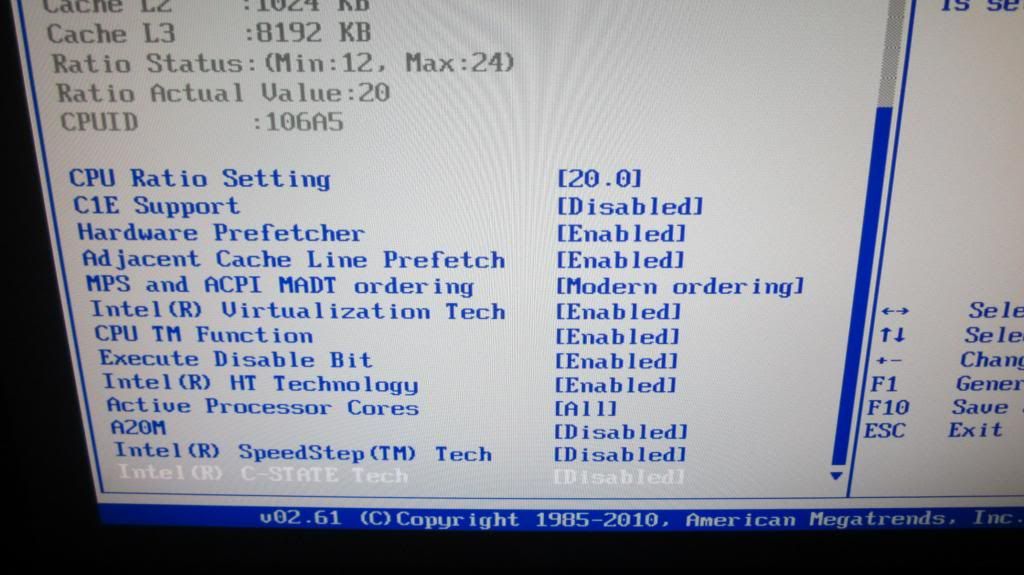maniac
New member
i tried unplugging the mouse, keyboard, webcam and the printer and for some odd reason it got stuck on the windows logo now -.- the pc still booted cause the monitor on the keyboard got initialized.
Now i tried reseating the ram and gpu and it booted normally. i'll see how it goes.
update/ 01-06-13
setting the ram to 1N seems to do the trick, booted about 7 times now and no problems at all.
thanks FTLN
update/ 02-06-13
guys, yesterday I started having the same issue again, only this time even if I restart it doesn't boot, I have to hold the power switch until it does a hard shut down and power it on again until I get an overclock failed error. I kicked the vcore up a notch to see if that was the case but I got the same error this morning, any ideas?
is it against the rules to post after each other but with a couple days gap?
I know it's double(actually triple lol) posting but if I edit my previous post I don't know if the thread will show up in the recent threads part, so yeah if it's against the rules I'm deeply sorry.
Edit: is it possible that with an oc, you must leave the pc plug on for a couple of seconds before powering it on. I figured the capacitors may need to charge or something like that. I usually power it on immediately but now i tried waiting about 5 seconds and booted normally.
Now i tried reseating the ram and gpu and it booted normally. i'll see how it goes.
update/ 01-06-13
setting the ram to 1N seems to do the trick, booted about 7 times now and no problems at all.
thanks FTLN
update/ 02-06-13
guys, yesterday I started having the same issue again, only this time even if I restart it doesn't boot, I have to hold the power switch until it does a hard shut down and power it on again until I get an overclock failed error. I kicked the vcore up a notch to see if that was the case but I got the same error this morning, any ideas?
is it against the rules to post after each other but with a couple days gap?
I know it's double(actually triple lol) posting but if I edit my previous post I don't know if the thread will show up in the recent threads part, so yeah if it's against the rules I'm deeply sorry.
Edit: is it possible that with an oc, you must leave the pc plug on for a couple of seconds before powering it on. I figured the capacitors may need to charge or something like that. I usually power it on immediately but now i tried waiting about 5 seconds and booted normally.
Last edited by a moderator: