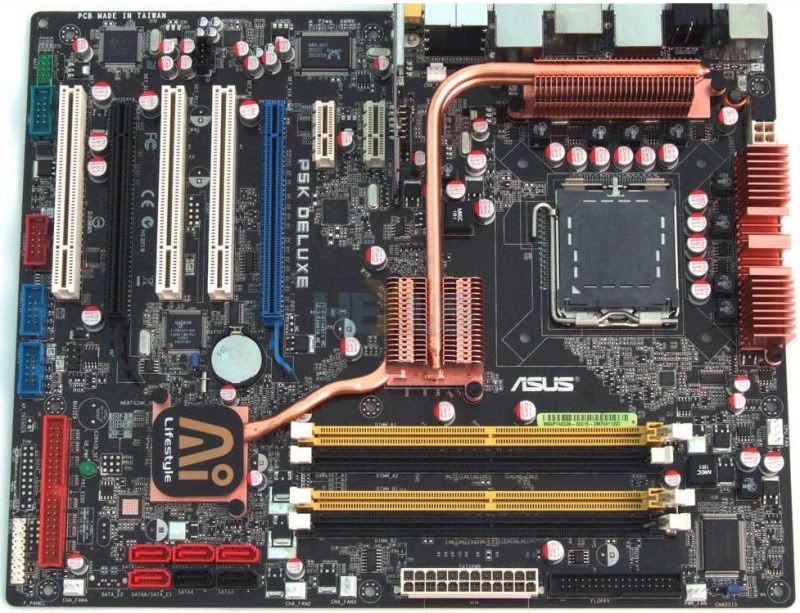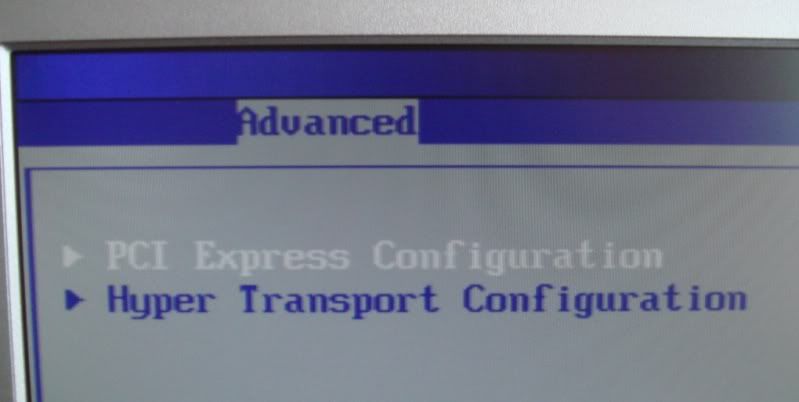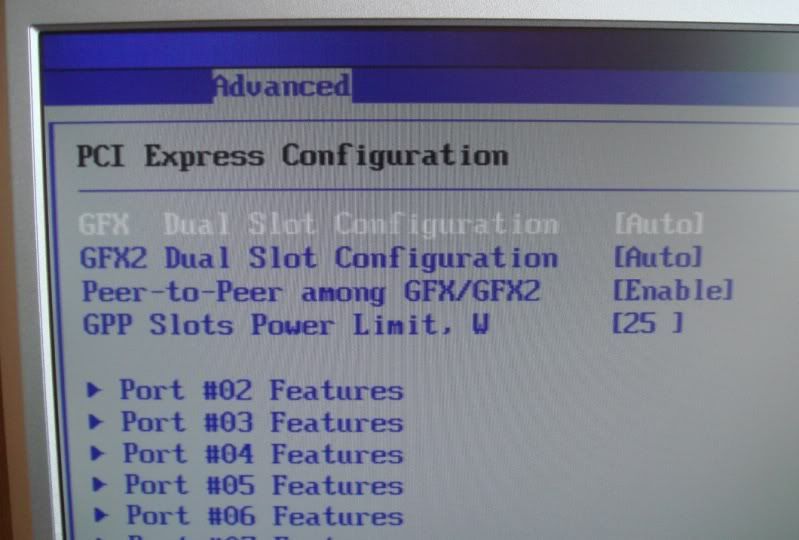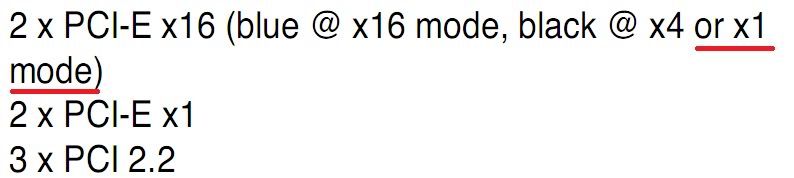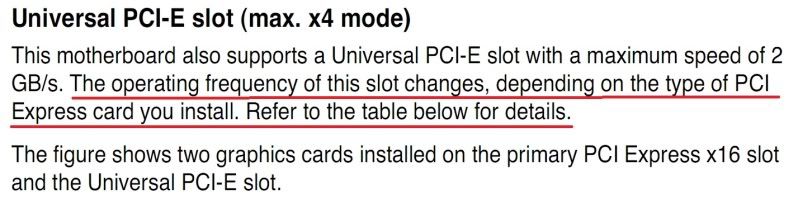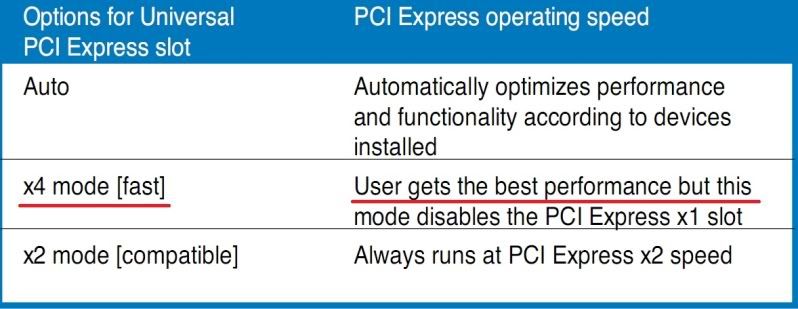As usual, Alien investigates... I need a hat and a pipe in my sig..
Now, poking around I found this.
Processor support All Intel LGA775 CPUs except Celeron Ds
Northbridge Intel P35
Southbridge Intel ICH9R
Memory support 4 DIMMs, dual-channel, DDR2-1066/800/667, non-ECC, un-buffered memory, 8GB Max
Graphics (main)
2 x PCI Express x16 slots with support for ATI CrossFire, one at 16x speed, one at 4x
PCI Express 2 x PCI Express x1
PCI conventional 3 x PCI 2.2
Emphasis added.
Now, let's look at a picture, shall we?
OK. Now your two 1x PCIE are at the top. They're the small white ones. The blue one is your full 16x lane (as usual for Asus) and the black one is your 4x which is so super lame. But, 4x should about do it.
Now, the reason for my investigation is that I actually saw your board in an old issue of PC Format this morning. And it stated the same. So there is no reason why it should be running 1x, right? Wrong. I have an Asus board that's exactly the same age as your one. It has a similar cooler and everything, only it's AMD and it's miles better (sorry, not being ignorant, this is a £200+ board from 2008 we are talking about). As you can see, it's specced to the nines.
And here is why I think you are going wrong somewhere.. Look at this.
So that's under Settings/Advanced. Then let's go to the next screen.
Which is where my PCIE set up is stored. Now this screen is so confusing it's a joke. And no matter where I poke on the net I can't find any specifics on it.
When I originally built up the machine the board is in I did this.
Animal. A pair of 3870x2 *and* a 8800 Ultra. However, due to the bios I had some problems.
If I left those settings as they were I could only get a display from the 8800 Ultra before getting into Windows. At which point Windows would see the quadfire (dual 3870x2) as secondary cards behind the 8800 Ultra and I could not get the Ultra to act as a fifth GPU. So I tinkered with the settings in bios and I got my 3870x2 crossfire (quadfire) to take president over the 8800 Ultra.. Sadly when I went into Windows the 8800 Ultra was not even there and had been disabled.
By that time my computer was pumping out so much heat that I was drenched in sweat and the PC was so hot the cables had softened so I decided to call it off. But, I would strongly imagine your board has a very similar set up screen to mine, and you're going to need to eff with it to figure it out and sort your slots.
So, as said to you a couple of times.
Go to Asus and update your bios. You can do this in the bios with EZflash and a USB device (memory stick, memory card in a reader etc)
Make sure you do not have 1x devices in the slots as this *could* be lowering your overall PCIE bandwidth
Play with those settings (which I am pretty certain you will have) until you can get the card to 4x at least.
If none of the above work? then you have a hardware fault somewhere.
Oh BTW one last resort piece of advice.
RTFM
If you don't have one go and get a PDF one from Asus' site. Toward the back it runs you through the bios settings.