mrDMxtreme
New member
The Asus U36SD-A1 is my first experience with an ultraportable (its not like the upcoming 'ultrabooks' that are the size of macbook air's, but its thinner and lighter then most notebooks). I will try to write the review as best as I can, but I am not Tom or VonBlade, also this is my first full review that I have written
 .
.

First I’ll start with its looks, this is subjective but I personally really like the looks of the thing, its so sleek its frame, keyboard, lid, and bottom (so everything) is black, the trackpad button, power button, and Asus logo are highlights and they’re chrome. From the side its really thin so whats not to like? Also what I should mention is the material this is made of, magnesium-aluminum alloy. I really like it, its hard to get finger print on it, and it feels soft, I don’t know how to describe metal as soft, but it is. And the track-pad uses some type of glass or plastic that feels very similar to the frame of the laptop, but just a bit more ‘slippery’ (but more on the that later). Oh and the bottom is plastic, just saying.
Next, the specs. So this has a 13.3” LED screen with a 1366x768 resolution. It’s got an Intel core i5 2410m (which I was pleasantly surprised to see is a dual core with HT, so 4 cores
 ) its clocked at 2.3GHz and has a turbo speed of 2.9GHz. It also comes with ONE 4GB dimm of DDR3 memory, which is Kingston RAM and its speed is 1333MHz, and its timings at 9-9-9-24-1T. The reason I stressed that it was one dimm is because this makes it easy to pop in another one if you ever want to upgrade to 8GB. The GPU it has is a Nvidia GT 520m 1GB with optimus (its also got intel’s HD 3000) and optimus actually works pretty well, you’ll see when I mention the battery life. The HDD it comes with is a 640GB Seagate momentus 5400RPM (more on this in a bit). And lastly its got a great 8cell battery. Now that I covered the internals, on the exterior there are 2USB 2.0; 1USB 3.0; HDMI; VGA; Ethernet; card reader; head phone jack; mic jack; and where you plug in the ac adaptor. OH and almost forget the most important (to me) part, the weight, all this is packed into just 1.66kg
) its clocked at 2.3GHz and has a turbo speed of 2.9GHz. It also comes with ONE 4GB dimm of DDR3 memory, which is Kingston RAM and its speed is 1333MHz, and its timings at 9-9-9-24-1T. The reason I stressed that it was one dimm is because this makes it easy to pop in another one if you ever want to upgrade to 8GB. The GPU it has is a Nvidia GT 520m 1GB with optimus (its also got intel’s HD 3000) and optimus actually works pretty well, you’ll see when I mention the battery life. The HDD it comes with is a 640GB Seagate momentus 5400RPM (more on this in a bit). And lastly its got a great 8cell battery. Now that I covered the internals, on the exterior there are 2USB 2.0; 1USB 3.0; HDMI; VGA; Ethernet; card reader; head phone jack; mic jack; and where you plug in the ac adaptor. OH and almost forget the most important (to me) part, the weight, all this is packed into just 1.66kg
 .
.
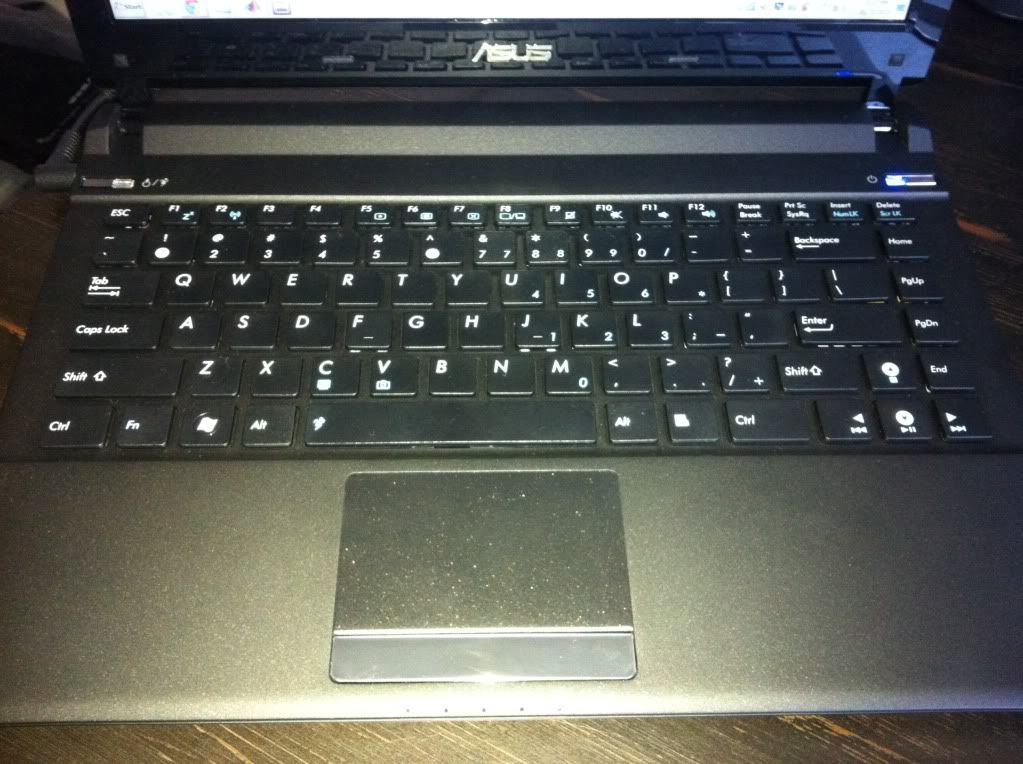
I’m now going to tell you how it feels to use this machine. First the keyboard, which is one of the things that gets used the most. The keys are a little bit stiff (but this is probably normal for a laptop, I’m just used to my desktop’s mechanical keyboard) but the layout is perfect. I say this because even though the right shift key is small then usual its never caused me a problem, and there is no funny business with the backspace and enter keys. I should also mention there is practically no flex in this keyboard at all. Next the track-pad is great, your finger slides on it perfectly and there is the right amount of friction. I thought I was going to need a mouse before I bought it, but now unless I want to game (and this is not a gaming laptop at all, I have my desktop for that) which I probably won’t, I’m happy with the track-pad. The most annoying thing though is that asus just crapped on the button(s) for the track-pad. When you press it, its loud and irritating, so I try my best to only tap to click. I did however notice that if I need to use it, if I put another finger on the opposite side that I am clicking, the noise was reduced. (ex. If I were to need to right click, I would put one of my fingers on the left side of the button). Next the screen, its kinda shiny as so its reflective if you are near a window or something, but under artificial light (at school/in the even/closed blinds) it’s a pretty good screen. (I’m no expert on screens, I just need to see what I’m doing)
Battery life: ITS GREAT! Using windows pre-set of “high performance” (which is the only one I use) I can get an amazing 6-8 hours depending on what I’m doing. If just web-browsing or pdf viewing (which is most of the thing I do at/for school) its closer to the 8 hour mark, and when I was installing programs for school and viewing a couple of youtube videos and such, I got around 6 hours. Back to the how well optimus works, I think the battery life is so good because it uses the integrated gpu for almost anything, and only turns on the 520m IF doing something graphically intensive, or if you set it to turn on. I am very pleased with it.
Another thing that I didn’t mention yet is the heat. It get pretty toasty, I usually use it on a desk and the keyboard isn’t really affected but the palm rest on the right side get warm and it makes my palms sweat a bit
 the bottom gets the warmest, but I guess with its size this should be expected. Using HWMonitor I saw the cpu reach 80C and the gpu 75C when stressed.
the bottom gets the warmest, but I guess with its size this should be expected. Using HWMonitor I saw the cpu reach 80C and the gpu 75C when stressed.
So as I said before this isn’t a gaming laptop, so I didn’t install any to try out, but I did spend 5 minutes to download and play minecraft (which runs ok with the HD3000, ~20-40fps) (but runs great with the 520m ~80-110fps).
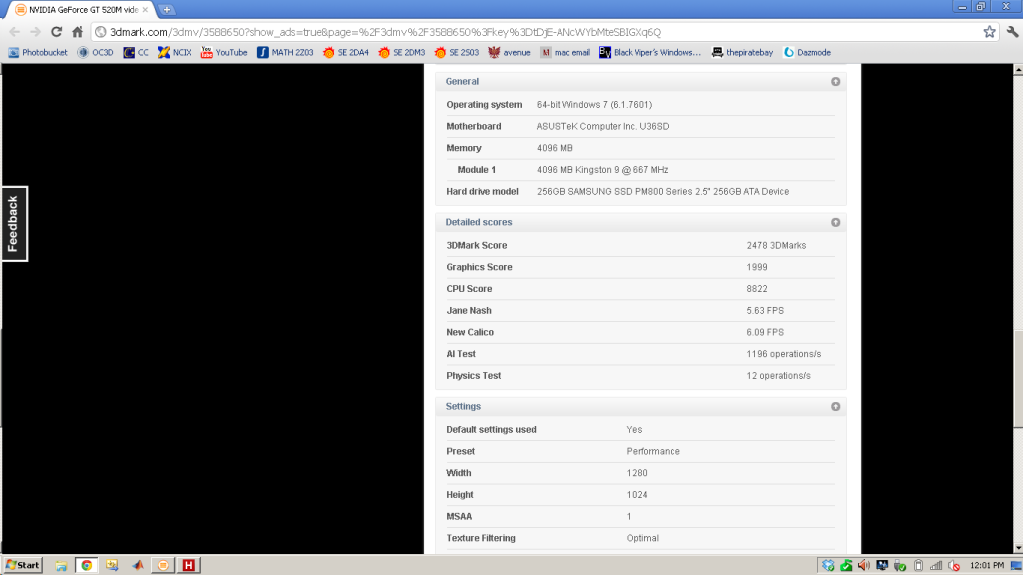
I also run a 3D mark vantage, and it got a P-score of 2478 3DMarks.
Now before I give you a closing statement, let me just say that there is quite a bit of bloatware that comes on this, I know all laptops come with it, just letting you know this is no exception.
Now that I told you most of what I know about the laptop, let me just tell you what I bothered me. The HDD. My last laptop (well it was a tank, and couldn’t be used on my lap) was an alienware m17x, and it had a 256GB Samsung SSD in there (one of the first I think, the p800 or something like that) and then the desktop I built has a 120GB vertex3. So I’ve been used to SSD speeds and where you feel the difference the most is boot up time. Now some people might not care how long it take, if its 20seconds or if its 3minutes. And I wouldn’t care so much for a desktop at home either (I mean I would prefer it to be faster, but I could live with it if it wasn’t) BUT for a laptop that I need to turn on and off a bunch of times at university, It irritated me soo much that booting up and shutting down was taking so long. So what I did was switch the m17x’s ssd with the drive in here (my dad is currently using the m17x as a desktop replacement, and he doesn’t really need anything too impressive). Now with this ssd everything feels nice and fast (and this got rid of all the bloatware, since I did a complete reinstall).
To change ram - easy just remove the little panel at the bottom:

To change the hard drive - hard, fiirst disconnect the two FCC's (blue strips):

For the bigger one you have to release two little black clips and then pull it out. For the little one you have to FLIP UP the black thing and then pull it out (I almost broke it).
Then you have to remove 11 screws from the back (there are 4 under the rubber feet, so you have to pull back to remove those 4), then you have to pull the bottom and the top of the case apart, under the keyboard you will see the HHD and its a seagate momentus FYI. From then on its the same as any other laptop, just unscrew a few screws pull out the hard drive and put the new one in. (the next pic is with the new ssd):

Thanks for reading, I hope you know a little more about this Asus U36SD-A1 now XD
(hopefully my english isn't too bad, I copied in Word and it said it was ok)

First I’ll start with its looks, this is subjective but I personally really like the looks of the thing, its so sleek its frame, keyboard, lid, and bottom (so everything) is black, the trackpad button, power button, and Asus logo are highlights and they’re chrome. From the side its really thin so whats not to like? Also what I should mention is the material this is made of, magnesium-aluminum alloy. I really like it, its hard to get finger print on it, and it feels soft, I don’t know how to describe metal as soft, but it is. And the track-pad uses some type of glass or plastic that feels very similar to the frame of the laptop, but just a bit more ‘slippery’ (but more on the that later). Oh and the bottom is plastic, just saying.
Next, the specs. So this has a 13.3” LED screen with a 1366x768 resolution. It’s got an Intel core i5 2410m (which I was pleasantly surprised to see is a dual core with HT, so 4 cores
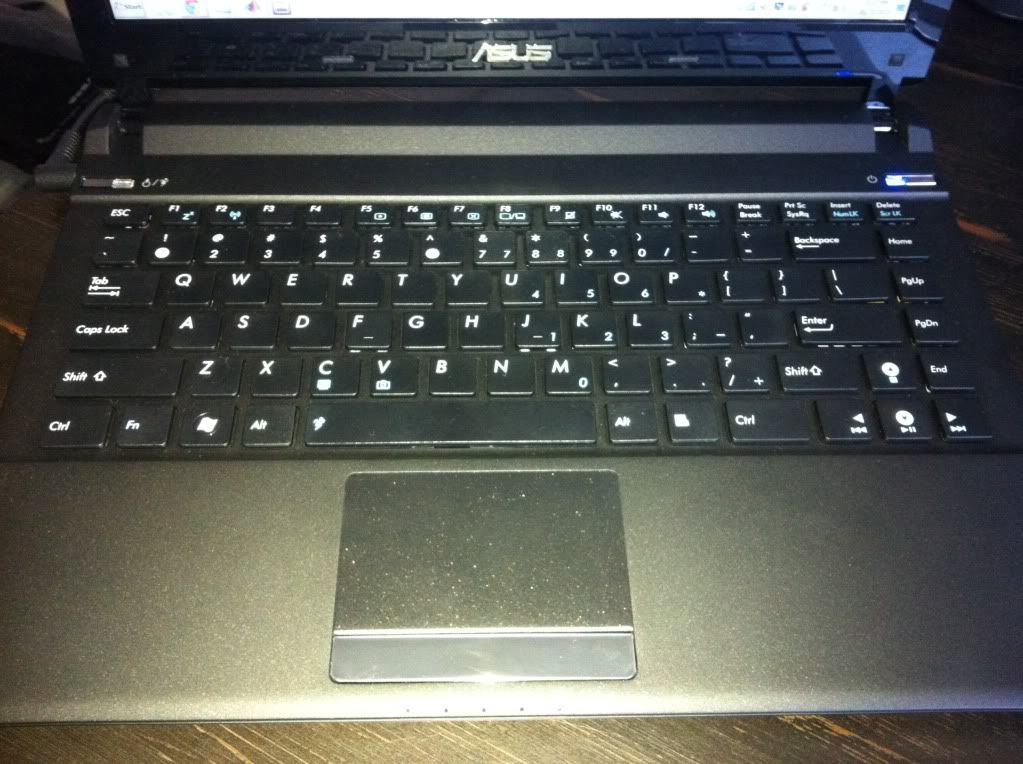
I’m now going to tell you how it feels to use this machine. First the keyboard, which is one of the things that gets used the most. The keys are a little bit stiff (but this is probably normal for a laptop, I’m just used to my desktop’s mechanical keyboard) but the layout is perfect. I say this because even though the right shift key is small then usual its never caused me a problem, and there is no funny business with the backspace and enter keys. I should also mention there is practically no flex in this keyboard at all. Next the track-pad is great, your finger slides on it perfectly and there is the right amount of friction. I thought I was going to need a mouse before I bought it, but now unless I want to game (and this is not a gaming laptop at all, I have my desktop for that) which I probably won’t, I’m happy with the track-pad. The most annoying thing though is that asus just crapped on the button(s) for the track-pad. When you press it, its loud and irritating, so I try my best to only tap to click. I did however notice that if I need to use it, if I put another finger on the opposite side that I am clicking, the noise was reduced. (ex. If I were to need to right click, I would put one of my fingers on the left side of the button). Next the screen, its kinda shiny as so its reflective if you are near a window or something, but under artificial light (at school/in the even/closed blinds) it’s a pretty good screen. (I’m no expert on screens, I just need to see what I’m doing)
Battery life: ITS GREAT! Using windows pre-set of “high performance” (which is the only one I use) I can get an amazing 6-8 hours depending on what I’m doing. If just web-browsing or pdf viewing (which is most of the thing I do at/for school) its closer to the 8 hour mark, and when I was installing programs for school and viewing a couple of youtube videos and such, I got around 6 hours. Back to the how well optimus works, I think the battery life is so good because it uses the integrated gpu for almost anything, and only turns on the 520m IF doing something graphically intensive, or if you set it to turn on. I am very pleased with it.
Another thing that I didn’t mention yet is the heat. It get pretty toasty, I usually use it on a desk and the keyboard isn’t really affected but the palm rest on the right side get warm and it makes my palms sweat a bit
So as I said before this isn’t a gaming laptop, so I didn’t install any to try out, but I did spend 5 minutes to download and play minecraft (which runs ok with the HD3000, ~20-40fps) (but runs great with the 520m ~80-110fps).
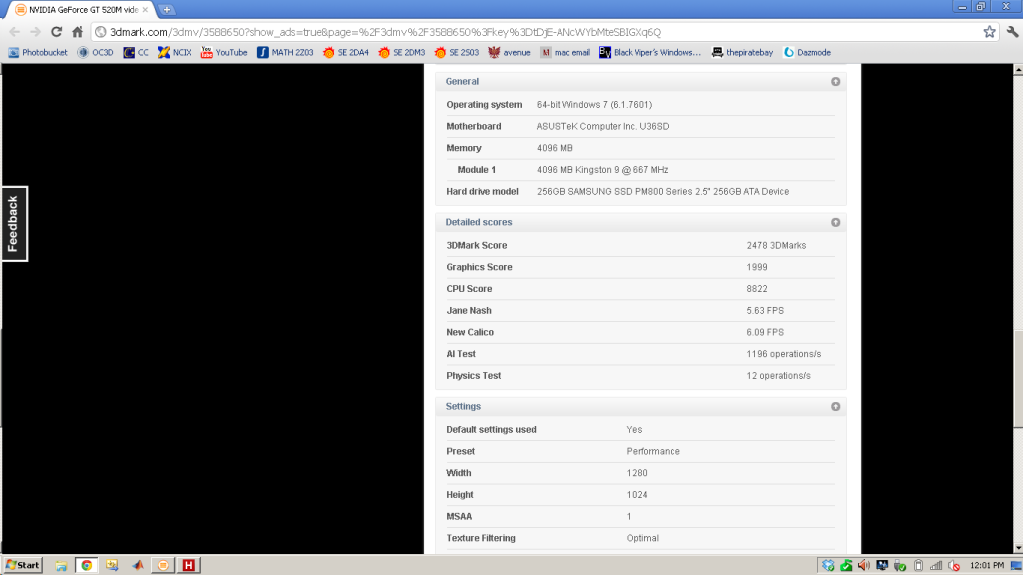
I also run a 3D mark vantage, and it got a P-score of 2478 3DMarks.
Now before I give you a closing statement, let me just say that there is quite a bit of bloatware that comes on this, I know all laptops come with it, just letting you know this is no exception.
Now that I told you most of what I know about the laptop, let me just tell you what I bothered me. The HDD. My last laptop (well it was a tank, and couldn’t be used on my lap) was an alienware m17x, and it had a 256GB Samsung SSD in there (one of the first I think, the p800 or something like that) and then the desktop I built has a 120GB vertex3. So I’ve been used to SSD speeds and where you feel the difference the most is boot up time. Now some people might not care how long it take, if its 20seconds or if its 3minutes. And I wouldn’t care so much for a desktop at home either (I mean I would prefer it to be faster, but I could live with it if it wasn’t) BUT for a laptop that I need to turn on and off a bunch of times at university, It irritated me soo much that booting up and shutting down was taking so long. So what I did was switch the m17x’s ssd with the drive in here (my dad is currently using the m17x as a desktop replacement, and he doesn’t really need anything too impressive). Now with this ssd everything feels nice and fast (and this got rid of all the bloatware, since I did a complete reinstall).
To change ram - easy just remove the little panel at the bottom:

To change the hard drive - hard, fiirst disconnect the two FCC's (blue strips):

For the bigger one you have to release two little black clips and then pull it out. For the little one you have to FLIP UP the black thing and then pull it out (I almost broke it).
Then you have to remove 11 screws from the back (there are 4 under the rubber feet, so you have to pull back to remove those 4), then you have to pull the bottom and the top of the case apart, under the keyboard you will see the HHD and its a seagate momentus FYI. From then on its the same as any other laptop, just unscrew a few screws pull out the hard drive and put the new one in. (the next pic is with the new ssd):

Thanks for reading, I hope you know a little more about this Asus U36SD-A1 now XD
(hopefully my english isn't too bad, I copied in Word and it said it was ok)
