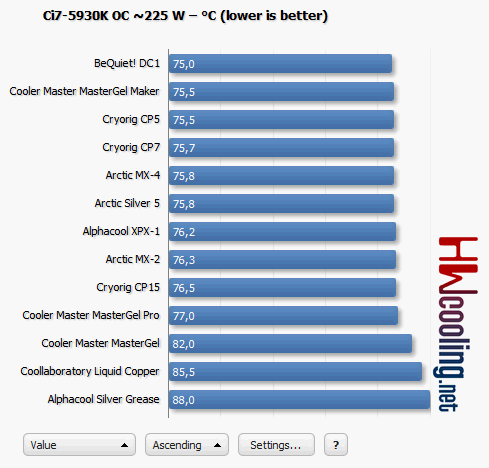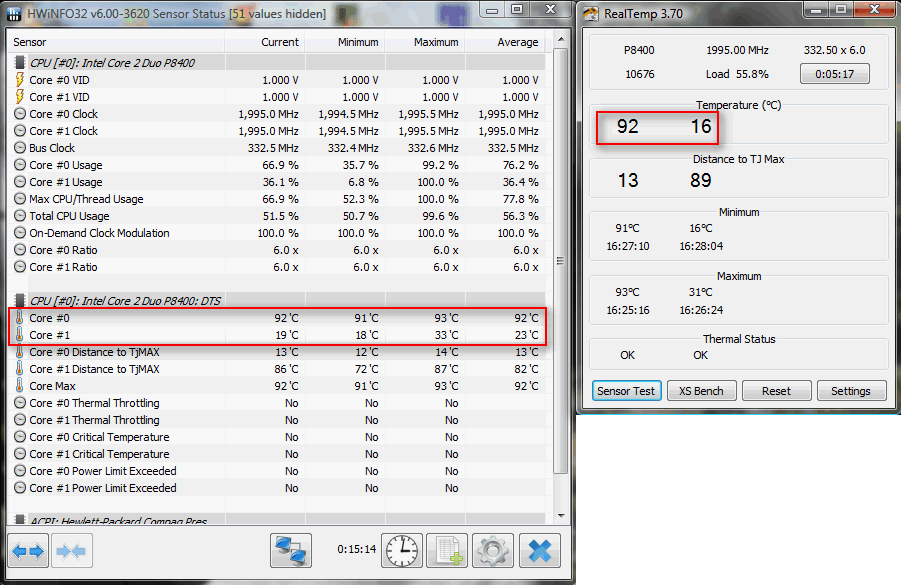WYP
News Guru
Up to 13 degrees cooler than normal thermal paste.

Read more about ASUS' use of liquid metal thermal compounds on some of their latest ROG notebooks.

Read more about ASUS' use of liquid metal thermal compounds on some of their latest ROG notebooks.