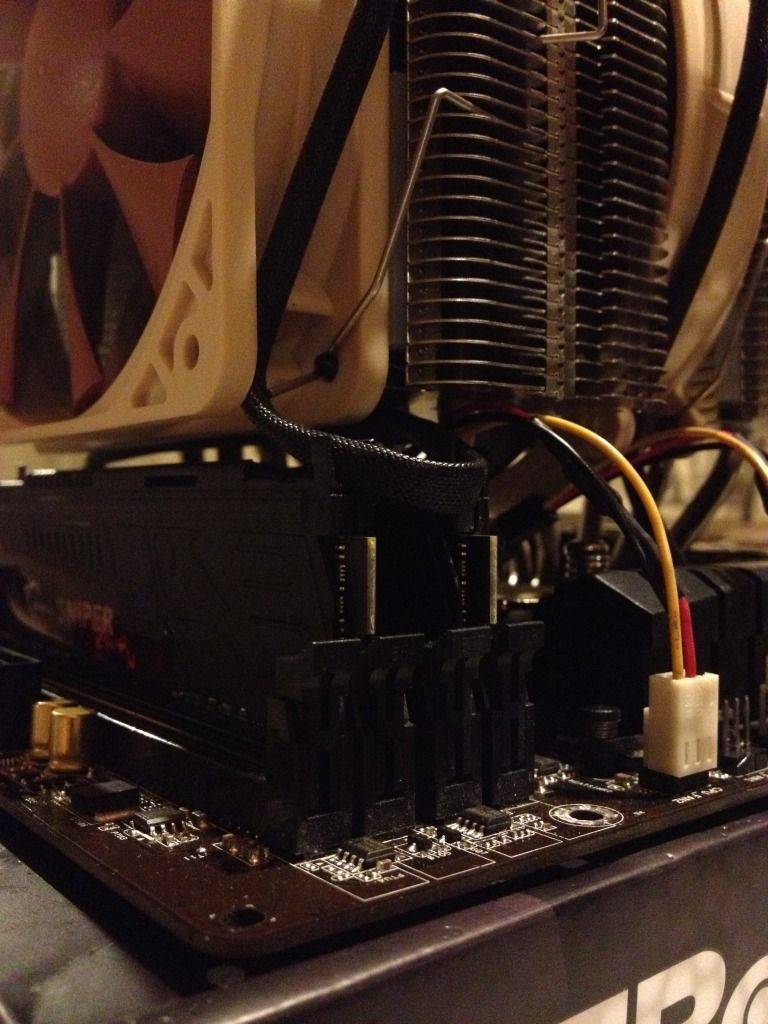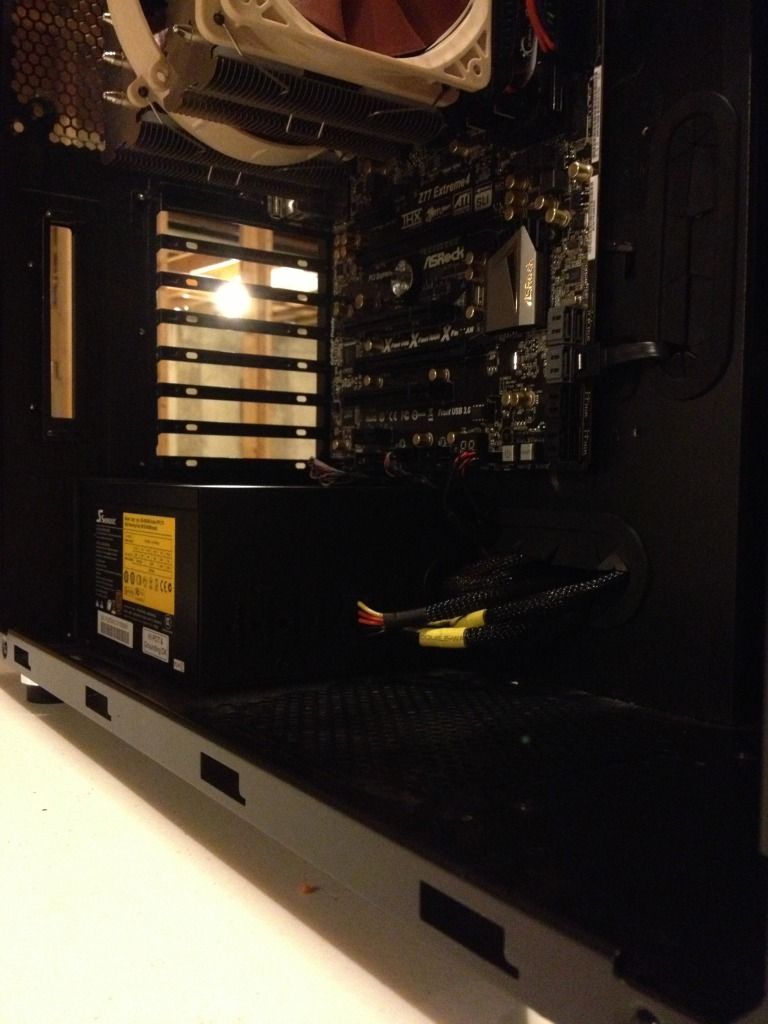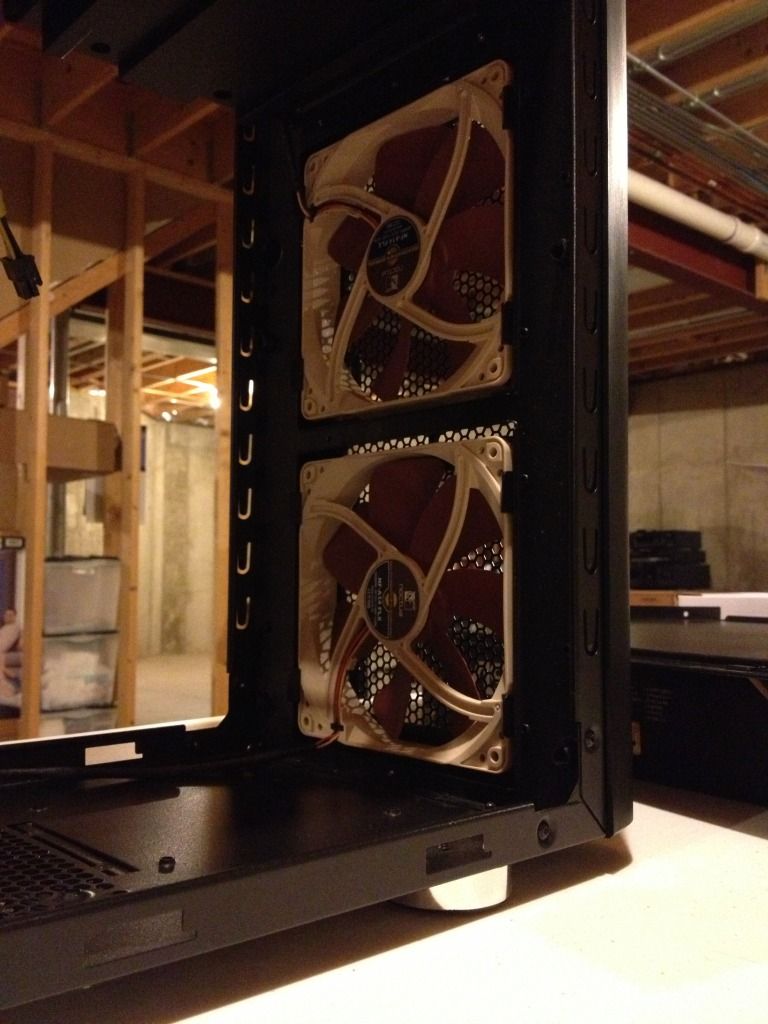Hello guys!
This project is actually an update from my first computer I built in July of 2012. There will be many updates to the case itself and the hardware inside it.
So to start out, why did I name this build "Project Ruskea?" Ruskea means "brown" in Finnish, a language I find very interesting. And since I am having Noctua products in my case, I figured why not!
My plans are to:
-Wrap carbon fiber around PSU and 5.25 bay
-Get the 700 series when it is released
-Buy NF-A14 FLX fans -- DONE!
-Sleeve or buy PSU extension cables
-Make my own window side panel using smoked acrylic
-Remove lower hard drive cage -- DONE!
More things may go on the list, but for now these are the only ones I can think of.
I will try to post as many pictures as I can and keep you guys updated, but unfortunately school has been crazy lately. I also have to learn how to be a better photographer with my iPhone 4S camera!
Parts:
Part 1: Drilled out the bottom hard drive cage and bought fans!
Part 2: Fans arrive along with mouse pad. Redo cable management and install fans. Mount SSD behind motherboard tray.
Thank you for reading!
This project is actually an update from my first computer I built in July of 2012. There will be many updates to the case itself and the hardware inside it.
So to start out, why did I name this build "Project Ruskea?" Ruskea means "brown" in Finnish, a language I find very interesting. And since I am having Noctua products in my case, I figured why not!
My plans are to:
-Wrap carbon fiber around PSU and 5.25 bay
-Get the 700 series when it is released
-Buy NF-A14 FLX fans -- DONE!
-Sleeve or buy PSU extension cables
-Make my own window side panel using smoked acrylic
-Remove lower hard drive cage -- DONE!
More things may go on the list, but for now these are the only ones I can think of.
I will try to post as many pictures as I can and keep you guys updated, but unfortunately school has been crazy lately. I also have to learn how to be a better photographer with my iPhone 4S camera!
Parts:
Part 1: Drilled out the bottom hard drive cage and bought fans!
Part 2: Fans arrive along with mouse pad. Redo cable management and install fans. Mount SSD behind motherboard tray.
Thank you for reading!
Last edited: