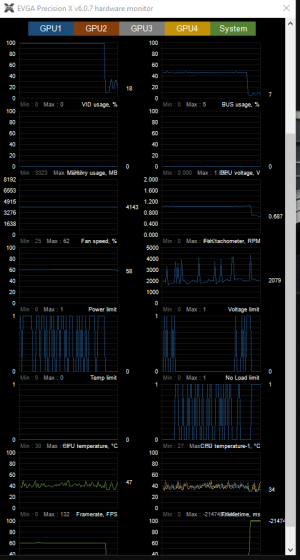Recently, there are many customers wanting to know more details about the EVGA GeForce 1080 FTW “Black Screen” issue and we believe we need to make a clear statement to clear all kinds of speculation.
The EVGA GeForce GTX 1080 FTW “Black Screen” issue was fixed as of the first week of September and this has been confirmed by all users who have received the replacement units with the issue resolved. Also, all new production has been confirmed to not have this issue after the first week of September.
This previous black screen issue was caused by On Semiconductor (VRM IC Manufacturer) VRM IC’s being out of spec, triggering the OCP (Over Current Protection) and will not cause any damage to your system. The percentage of the IC’s that were out of spec has been confirmed by On Semiconductor and is approximately 3% to 4%. Since then, EVGA and On Semiconductor have worked out the solution and RMA replacement action a couple months ago as we stated above. At this moment, all of the EVGA GeForce GTX 1080 FTW’s have been corrected and all products in the field are working properly.
If you have any questions, please contact our support directly at:
support@evga.com.
Thanks,
EVGA