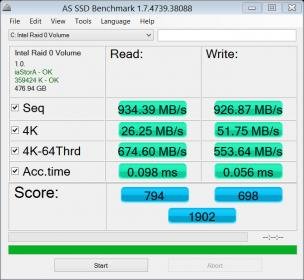Hi.
I would like to ask you guys for some help with my SSDs.
This week I did some benchmark tests with Samsung Magician and AS-SSD and I found that both my SSDs are scoring really low on writing.
AS-SSD also gave me this same error with both SSDs:
"could not open device: \\.\PHYSICALDRIVE1"
My workstation configuration is:
I must say that I have my workstation in RAID mode so I can have two HDDs in RAID 1, and as I understood RAID "includes" AHCI so the SSDs should work properly at full velocity.
The drivers are fully updated, including the mobo BIOS. These are my last RST drivers and BIOS from Asus website:
Intel(R) Rapid Storage Technology Driver Software V11.7.0.1013 with:
Intel(R) Rapid Storage Technology enterprise Driver Software V3.7.0.1092 for Windows 7/8 32/64bit.
BIOS 4306 for P9X79 WS
Here are my benchmarks scores:





I've found other people complaining about this problem in other forums but I could understand how to fix it.
Any ideias?
Thanks.
I would like to ask you guys for some help with my SSDs.
This week I did some benchmark tests with Samsung Magician and AS-SSD and I found that both my SSDs are scoring really low on writing.
AS-SSD also gave me this same error with both SSDs:
"could not open device: \\.\PHYSICALDRIVE1"
My workstation configuration is:
- Asus P9X79 WS SKT 2011
- Intel Core I7 3930K 3.2GHZ 12MB
- Kingston PC3-17000 2133MHZ 32GB XMP Beast CL11 4X8GB DDR3
- EVGA GEFORCE GTX680 FTW+ 4GB GDDR5
- 2x WD Caviar BLACK 2TB 7200RPM 64MB SATA III (in RAID 1)
- 1x Samsung 256GB 840 Pro
- 1x Samsung 256GB 830
- Plextor PX-891SA 24X
- Corsair Obsidian 550D
- Seasonic P-860XP Platinum
I must say that I have my workstation in RAID mode so I can have two HDDs in RAID 1, and as I understood RAID "includes" AHCI so the SSDs should work properly at full velocity.
The drivers are fully updated, including the mobo BIOS. These are my last RST drivers and BIOS from Asus website:
Intel(R) Rapid Storage Technology Driver Software V11.7.0.1013 with:
Intel(R) Rapid Storage Technology enterprise Driver Software V3.7.0.1092 for Windows 7/8 32/64bit.
BIOS 4306 for P9X79 WS
Here are my benchmarks scores:





I've found other people complaining about this problem in other forums but I could understand how to fix it.
Any ideias?
Thanks.