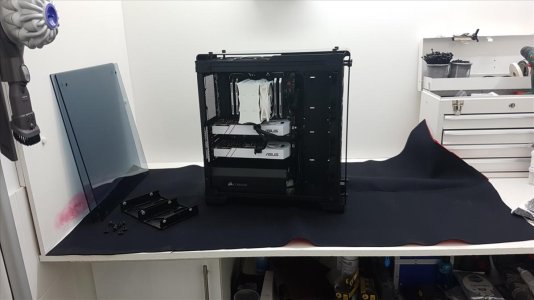My current system Orca has been in active service now for 4 years and the only thing Ive changed has been the PSU from an AXi to an RMi to get rid of the annoying start up 100% fan test which always drove me nuts, I now have a rig where Ive never seen the PSU fan spin!)
Anyways she has served me incredibly well but the time has come that I could really do with a speed upgrade to much through vids etc quicker and finally get me on W10.
Ive been looking for a suitable case for months. By that I mean one I like, and one I can do something with within my abilities and that works with the way I like things to look - exactly what all of you guys should do when it comes to choosing a chassis for your desk.
Normally when it comes to me liking a case to use for myself I also have to dislike bits about it too, and thats where the minor tweeks come in. Minor because its me and I do it all at home with minimal tools.
I liked the 570X but the PSU shroud did as I mentioned in the video do my box in, but that meant I didnt like it..... And so the story begins.
Out with the review kit:

In with the drill

If youve seen my attempt at humor in the Corsair Customer Care Forum then youll have seen this picture....

Orca has some funky mounts for the SSD's and I kinda wanted something similar. I wanted to mount them in view. I mean 4x 1TB XTi's.... Who wouldnt? So......

Now the complicated bit, and probably the part where youll think of lost my mind or fall off of your chair laughing in hysterics.
I dont like the PSU shroud but at the same time I dont want a huge gap you can see right through the case (like above) youd be able to see the PSU and cables from both sides..... <talking of the PSU you cant see that yet its actually under NDA>
Anyways so this was my brain fart.....

Yeah I know I know.... Im nuts right?
Well......



So to explain about above.... Yes the PSU vents are still there. I couldnt work out a way to remove them without it looking out of place because I needed 3 rows of them, there would have been that weird up down line... So li just left the whole thing there and mounted some 0.5mm gloss black plasticard (thanks wraith) behind it to clean the lines up a bit and I like the satin/gloss combo with the case material.
SSD's took a bit of faffing getting them lined up. I ended up stripping down an old (dead) SSD to make myself a tool to be able to mark the mounts out with. (strip the ssd and on the inside you will have raised box sections, I drolled those down flat and that then means you can poke a pen or a pencil through to mark your drill/mount holes)
Ive mounted the drives with motherboard mounts again just like Orca (thread into SSD - m3 bolts in from the other side of the case to fix) I just have to wait for the black ones I have ordered to arrive so I can get these permanently mounted. I will probably use a bit more plasticard behind the SSD's and on the other side of the case to clean the lines up a little bit.

Anyways thats it for now, Im stuck until some parts arrive... TBH Ive still not decided on motherboard or cooling, what way Ill mount the GPU or loads of other things yet so thing may well evolve in the thread as things progress!
Anyways she has served me incredibly well but the time has come that I could really do with a speed upgrade to much through vids etc quicker and finally get me on W10.
Ive been looking for a suitable case for months. By that I mean one I like, and one I can do something with within my abilities and that works with the way I like things to look - exactly what all of you guys should do when it comes to choosing a chassis for your desk.
Normally when it comes to me liking a case to use for myself I also have to dislike bits about it too, and thats where the minor tweeks come in. Minor because its me and I do it all at home with minimal tools.
I liked the 570X but the PSU shroud did as I mentioned in the video do my box in, but that meant I didnt like it..... And so the story begins.
Out with the review kit:
In with the drill
If youve seen my attempt at humor in the Corsair Customer Care Forum then youll have seen this picture....
Orca has some funky mounts for the SSD's and I kinda wanted something similar. I wanted to mount them in view. I mean 4x 1TB XTi's.... Who wouldnt? So......
Now the complicated bit, and probably the part where youll think of lost my mind or fall off of your chair laughing in hysterics.
I dont like the PSU shroud but at the same time I dont want a huge gap you can see right through the case (like above) youd be able to see the PSU and cables from both sides..... <talking of the PSU you cant see that yet its actually under NDA>
Anyways so this was my brain fart.....
Yeah I know I know.... Im nuts right?
Well......
So to explain about above.... Yes the PSU vents are still there. I couldnt work out a way to remove them without it looking out of place because I needed 3 rows of them, there would have been that weird up down line... So li just left the whole thing there and mounted some 0.5mm gloss black plasticard (thanks wraith) behind it to clean the lines up a bit and I like the satin/gloss combo with the case material.
SSD's took a bit of faffing getting them lined up. I ended up stripping down an old (dead) SSD to make myself a tool to be able to mark the mounts out with. (strip the ssd and on the inside you will have raised box sections, I drolled those down flat and that then means you can poke a pen or a pencil through to mark your drill/mount holes)
Ive mounted the drives with motherboard mounts again just like Orca (thread into SSD - m3 bolts in from the other side of the case to fix) I just have to wait for the black ones I have ordered to arrive so I can get these permanently mounted. I will probably use a bit more plasticard behind the SSD's and on the other side of the case to clean the lines up a little bit.
Anyways thats it for now, Im stuck until some parts arrive... TBH Ive still not decided on motherboard or cooling, what way Ill mount the GPU or loads of other things yet so thing may well evolve in the thread as things progress!