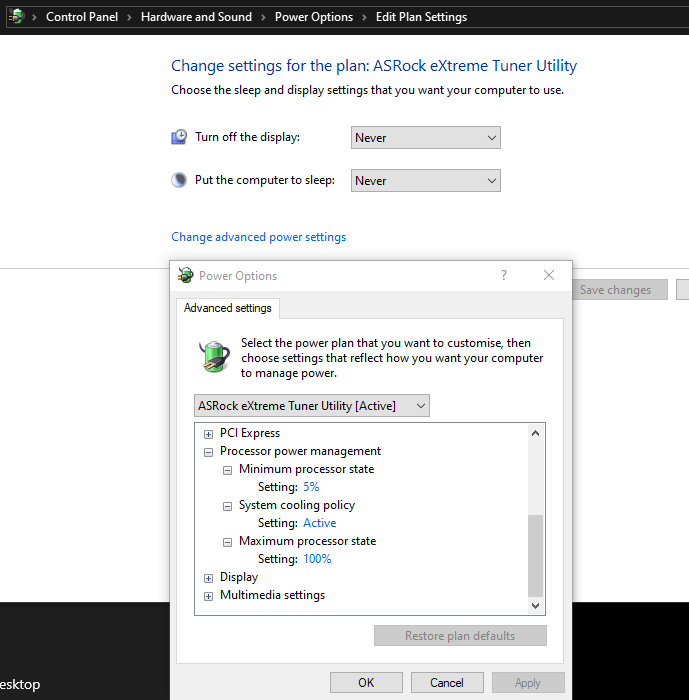Hi All,
I seem to have high idle clocks and high idle temps on Ryzen 3950X.
Lowest clock I have seen is 3ghz and idle temps are 35c-40c.
Fresh windows install November update
Latest AMD chipset drivers
Motherboard is B450 I Aorus Pro WiFi (dont laugh please, it does its job just fine, just very high vrm after a 1 hour render 115c )
)
No other software installed apart from portable versions of CPUz & HWInfo64
Any ideas ?
Also, I don't like to see my voltage hitting 1.5v whilst idle although under load it is much lower 1.17v to 1.2v depending on the core



I seem to have high idle clocks and high idle temps on Ryzen 3950X.
Lowest clock I have seen is 3ghz and idle temps are 35c-40c.
Fresh windows install November update
Latest AMD chipset drivers
Motherboard is B450 I Aorus Pro WiFi (dont laugh please, it does its job just fine, just very high vrm after a 1 hour render 115c
No other software installed apart from portable versions of CPUz & HWInfo64
Any ideas ?
Also, I don't like to see my voltage hitting 1.5v whilst idle although under load it is much lower 1.17v to 1.2v depending on the core



Last edited: