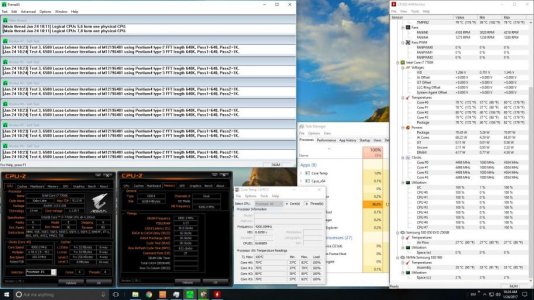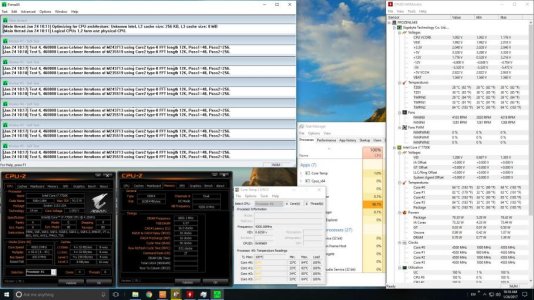COMPONENTS:
Intel i7-7700k
Gigabyte z270 Gaming 7
SOFTWARE:
Prime95 v28.10
RESULTS:
http://imgur.com/a/cBFZx
When doing a Prime95 SmallFFTs Torture Test, I receive some errors, which result in some cores not being utilized fully, or at all.
Prime95 throws the follow error, which causes the Core/Thread to halt:
FATAL ERROR: Rouding was 0.4995895355, expected less than 0.4
Additionally, when running the BLEND test, the computer locks up completely, and I need to do a hard reboot.
INFO:
The CPU was just dropped into the board, but the board had seen a prior CPU, and an accidental dropping of the lid, into the CPU receiver (possibly bent pins?). I looked at the receiver under a magnifying glass, but nothing seemed out of place.
Any thoughts on which component is the culprit?
UPDATE:
Tested with Prime95 v26.6, and received stable results
Attached images are of this latest test:
Attached:
1) AIR: prime95 v26.6 - BLEND TEST
- STOCK Intel TIM
- Adjusted vCore - 1.85v
- XMP Profile 1 - 3600mhz
2) AIR: prime95 v26.6 - SmallFFTs TEST
- STOCK Intel TIM
- Adjusted vCore - 1.85v
- XMP Profile 1 - 3600mhz
3) CPU-Z Settings for Prime95 v26.6 tests.
- I noticed that the site downsized my original images, and made them hard to read.
Intel i7-7700k
Gigabyte z270 Gaming 7
SOFTWARE:
Prime95 v28.10
RESULTS:
http://imgur.com/a/cBFZx
When doing a Prime95 SmallFFTs Torture Test, I receive some errors, which result in some cores not being utilized fully, or at all.
Prime95 throws the follow error, which causes the Core/Thread to halt:
FATAL ERROR: Rouding was 0.4995895355, expected less than 0.4
Additionally, when running the BLEND test, the computer locks up completely, and I need to do a hard reboot.
INFO:
The CPU was just dropped into the board, but the board had seen a prior CPU, and an accidental dropping of the lid, into the CPU receiver (possibly bent pins?). I looked at the receiver under a magnifying glass, but nothing seemed out of place.
Any thoughts on which component is the culprit?
UPDATE:
Tested with Prime95 v26.6, and received stable results
Attached images are of this latest test:
Attached:
1) AIR: prime95 v26.6 - BLEND TEST
- STOCK Intel TIM
- Adjusted vCore - 1.85v
- XMP Profile 1 - 3600mhz
2) AIR: prime95 v26.6 - SmallFFTs TEST
- STOCK Intel TIM
- Adjusted vCore - 1.85v
- XMP Profile 1 - 3600mhz
3) CPU-Z Settings for Prime95 v26.6 tests.
- I noticed that the site downsized my original images, and made them hard to read.
Attachments
Last edited: