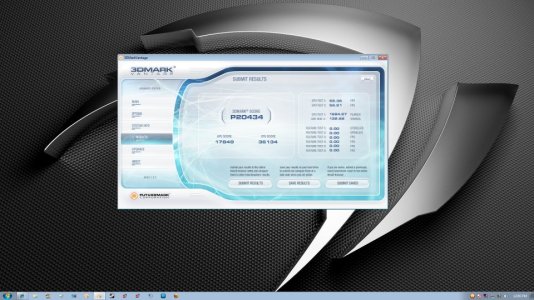Hey as of right now I have a Q6700 which runs stock at 2.66ghz. I have OC'ed it to 3.33ghz so far but am wondering if I can push it further on Air cooling.
Right now here are my settings:
Asus P5N-D 750i Sli
RAM - Mushkin Blackline DDR2 800 5-5-5-12
Intel Core 2 Quad Q6700
VID - 1.25
Multiplier - 10x
FSB - 1330
Vcore - 1.386 (I think, I'm not at home right now so I will edit if needed)
NB - 1.40
Ratio - 3:2
If I overclocked any higher on the FSB it would never get stable. I'm thinking it's because my ram is rated at 800 for my motherboard. I have gotten it to 866 with my ratio atm though.
To my understanding I thought I would be able to get the speeds I have now with lower Vcore but from my experience that isn't happening.
I would rather not push the Vcore up any higher unless needed. Am I am able to get a higher clock speed with this CPU/Mobo combo? Is my ram holding me back? I'm rather new to OC'ing but have done some research and lately have been on a rampage with it.
Right now here are my settings:
Asus P5N-D 750i Sli
RAM - Mushkin Blackline DDR2 800 5-5-5-12
Intel Core 2 Quad Q6700
VID - 1.25
Multiplier - 10x
FSB - 1330
Vcore - 1.386 (I think, I'm not at home right now so I will edit if needed)
NB - 1.40
Ratio - 3:2
If I overclocked any higher on the FSB it would never get stable. I'm thinking it's because my ram is rated at 800 for my motherboard. I have gotten it to 866 with my ratio atm though.
To my understanding I thought I would be able to get the speeds I have now with lower Vcore but from my experience that isn't happening.
I would rather not push the Vcore up any higher unless needed. Am I am able to get a higher clock speed with this CPU/Mobo combo? Is my ram holding me back? I'm rather new to OC'ing but have done some research and lately have been on a rampage with it.