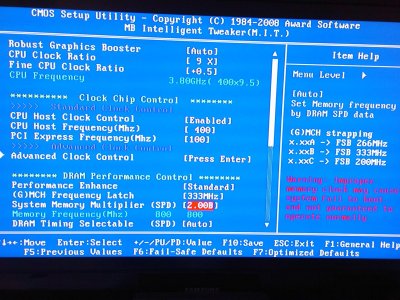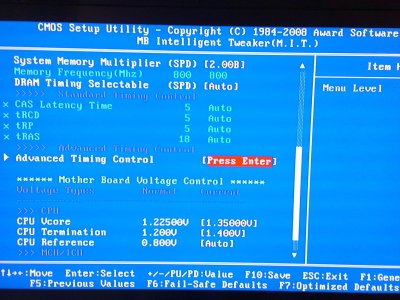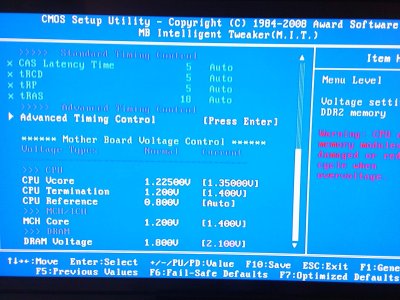yiannis667
New member
Need help from those OVERCLOCKERS that know what they are doing :wavey: My system : Case Armor+ LCS Super Tower,Intel Core 2 Duo E8500 3.16Ghz Liquid Cooled,Kingston Value RaM 2 X 2 GB ddr2 800 mhz 5-5-5-18 with DOMINATOR AIR FLOW X 3 fans, Nvidia gt9600 1gb Overclocked,MOTHERBOARD GA-3G41MF-S2H F3 BIOS. I am trying to OVERCLOCK CPU but i cant go above 343 x 9.5 fsb (3.26 ghz) without having the system reboot and restore default settings.I am really new into this so my guess is that i have to manually change settings to achieve overclocking above these values...Which i dont know how to do,or where to start.My bios has 500 sub menus for memory timings,Cpu Voltages etc and messed around with them but no luck at all.With bios default values i can change cpu fsb from 333 x 9.5 3.16 ghz to 343 x 9.5 3.26 ghz and memory clock will automatically go to 823 mhz ? and everything will work fine.But thats as far that i can go.Can someone really give me detailed info on what to do , speaking numbers and really detailed info ? Why is my system restoring default values and wont boot if i raise cpu fsb above 343 x 9.5 ? I cant even go to 344 x 9.5 :nono: Plz help , will really appreciate any effort Thank you