The newest model in the MSI Gaming range is the GTX 1080. With the Twin Frozr 6 cooler we put it to the test.
MSI GTX1080 Gaming X Review
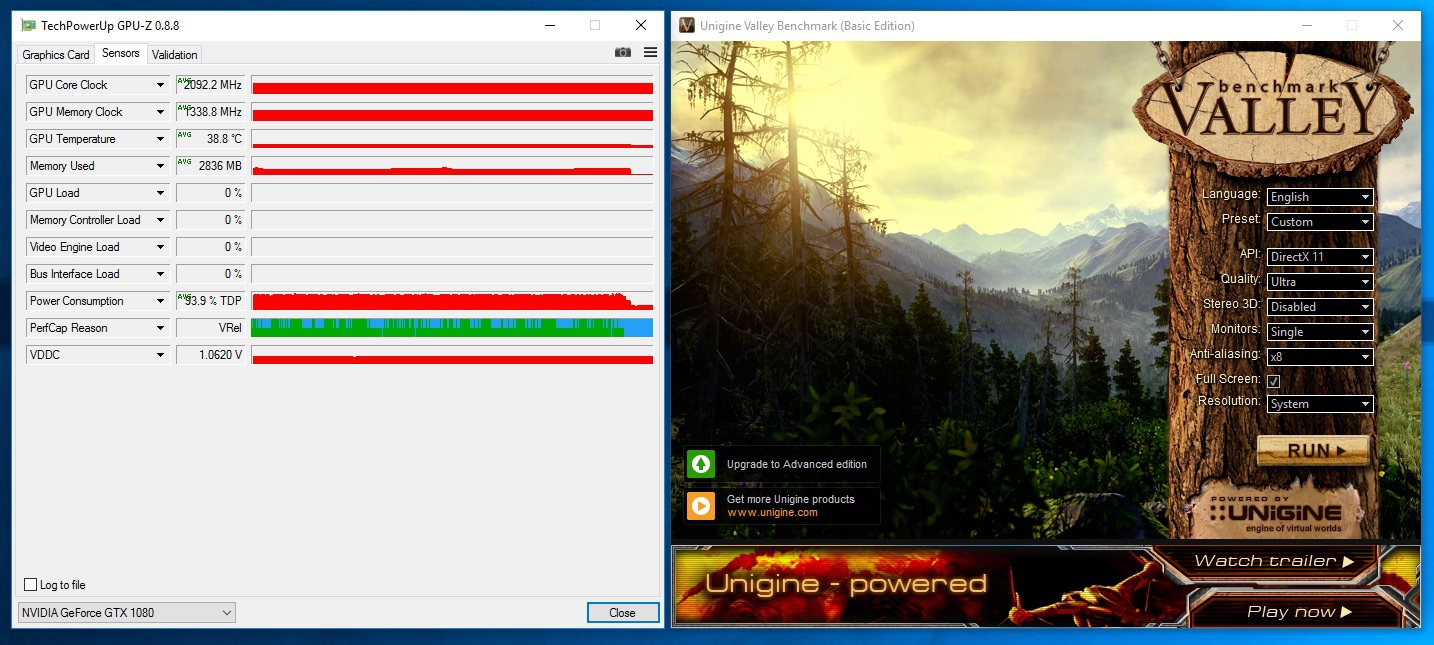
Yet another top review, I just wish MSI would do a carbon edition with no red accents and a bit of led so it's tasteful instead of tacky
Hi Tom,
I bought myself the EVGA GTX 1080 Founders Edition because I installed a EK-waterblock and EK backplate on it. While the waterblock is working fantastically, with load temperatures of 41°C max and idle under 30°C, I find it impossible to get with my card and my system (4930k @ 4.5 GHz, DDR3-2333 MHz) anywhere near to the results you had in Unigine of either the Asus Strix or this MSI Gaming. Unfortunately I lack some of the other software to compare more results.
I'm a bit surprised, because I focused on the overclocking and got my card to 2125 MHz stable, and 1338 MHz on the memory.
While the 2125 MHz is the max stable clock, my card is still over the 2000 MHz mark as most games confirm. Unfortunately it seems to be a bit under the 2000 MHz mark in Unigine Valley 1.0 most of the time. However, this is still beyond the frequencies of the Strix and the MSI Gaming.
I managed to get on 4k 62.1 FPS (no AA) and 32.9 FPS (x8 MSAA) average, which is substantially slower than the 71 FPS that the Strix and MSI Gaming produced. This puts the Strix and the MSI Gaming ahead of my setup by 13 and 6% respectively. I find it hard to imagine that the CPU or something else is causing this, especially at 4k.
In 3DMark FireStrike Ultra, my water cooled card is performing like it should and is slightly ahead of the Strix and the MSI Gaming, but I can't figure out why in Unigine Valley it underperforms this much...
Any ideas?
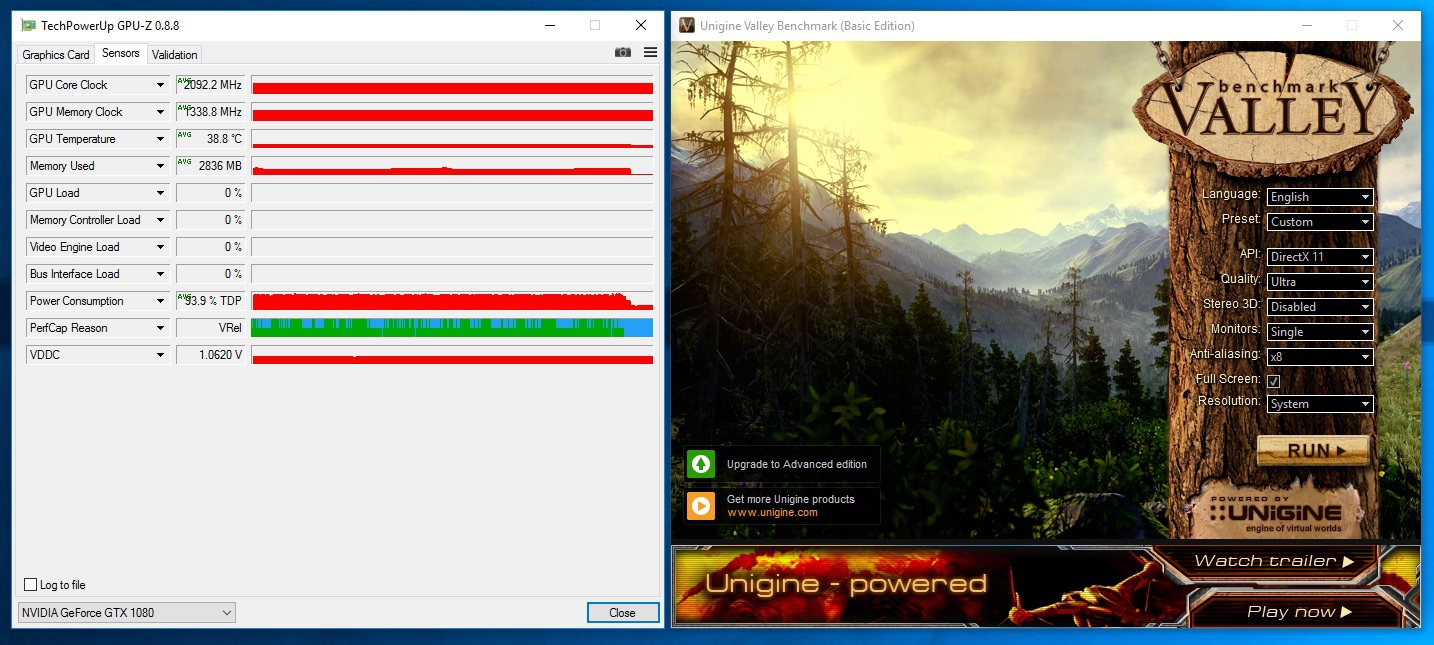
The review is brilliant as always
Different programs exhibit varaying types and amounts of load on the GPU.
Could be something else entirely though. Is the driver version the same?
Test the card at stock and see what happens.
Failing that, who cares as long as you are getting the performance you paid for or more.
Well at you know your card is working as intended.
Personally though, I would rake a 290x watercolors trifire over a 1080. That's just me though.
Good point. Didn't test that yet. So here are my results with the GPU stock:
Valley 4k no AA: 58.8 FPS average (55.6 FPS was TTL's result with a FE)
Valley 4k 8xMSAA: 31.5 FPS average (30.8 was TTL's result with a FE)
As weird as it may sound, the GTX1080 was actually a bit of a downgrade for me, because I used to have 3x 290Xs. In other words I spend 350 Euro (because I got 600 for my old cards) on a downgrade. So if CrossfireX was well supported I'm loosing about 30% in performance.
http://www.3dmark.com/compare/fs/8751928/fs/8697266
But I did expect that. One card just tends to be better in games and this one has 8GB of VRAM which is kinda important on 4k. I do see 5.5 GB VRAM usage quite regularly...
I'm just surprised that the aftermarket seems to out-perform my FE by this much.
You do provide a very interesting argument for your old 3x290X setup. How did you find the scaling? I have never tried Tri or quad SLI or CF myself.
I bet your power usage has taken a considerable drop though. 3 290X gpus must take a lot of electricity.
You do provide a very interesting argument for your old 3x290X setup. How did you find the scaling? I have never tried Tri or quad SLI or CF myself.
I bet your power usage has taken a considerable drop though. 3 290X gpus must take a lot of electricity.
Not sure which card to go for as I want it with a EKWB and EK has just confirmed they are doing the G1 gaming, Strix, MSI X and a few EVGA cards but the wait times are so long for the evga ones...
Is it worth spending money on the strix for the better internal components even though I will be ditching the cooler and backplate?
Or should I just get like an MSI Aero for £60-80 less and block that instead.
