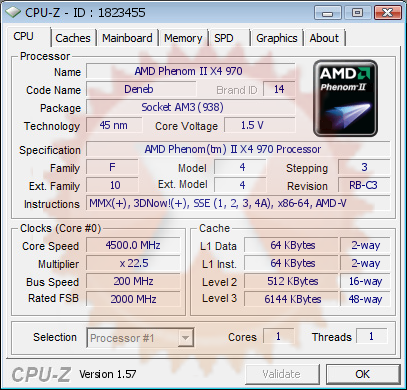as per the rules of the internets any thread is pointless without pictures, so this is where i will be starting, with a picture or 2. these are just a few of the shots of the hardware Tom named in the op i have taken, if anybody wants a higher res version let me know and i will upload it for you too
so here they are along with some initial thoughts.
motherboard, the nice red, white and black scheme will please some football fans more than others, me i like it. enough room around the cpu sockets to fit any heatsink but your choice of orientation might be limited. im not sure why all the pci e x16 slots have been put so close to tell you the truth as that will limit the options for 4 way xfire but the option is still there none the less.
stills just dont do these sticks justice, the etching on them is like on the grey genesis range and the way it sparkles and shines is something you do need to see to believe. whats even better is that they heatsinks on them are not over sized so the height of these will not cause any clearance issues with your heatsink.
the susanoo. the back plate is a solid one which has all the holes to fit all current sockets, what more can you say. it and the screws are held in place by 4 rubber grommets. the base is absolutely beautiful, its flat and with an almost mirror finish which puts all the others i have seen to shame to tell you the truth.
the fans. 4 100mm ones with a control unit on a pci expansion bracket. at full speed they are not as loud as you would expect as they only spin up to 2k rpm and on low they are silent at 700 rpm.
enough tim supplied for about 3 mounts, i always do 2 anyway to check if what i had used spread out enough and then do it again with either less or more depending on how the first was.
now this is the only part about this heatsink i had an issue, having to fix it in place upsidedown. please note this is only the amd mounting kit and not for the intel one as there are thumb screws in the box for those sockets. needing to screw it in place from the backplate made it a tricky job as i needed to try and line up the board with the sink when the socket is surrounded but heatsinks and ram made this very tricky. a big plus point goes to the stand off that come with the heatsink tho, as you can see in that last pic there are push pin ones included which will make fitting the board into a case with the heatsink attached a breeze.
coming back to the fans, as you can see you get 3 clips in 2 sizes. the 2 shorter ones go along the bigger array of fins while the 1 longer on goes on the side with the smaller array and once all 3 are clipped in the fans are very secure.
once in place it is tight for room as you can see but nothing is touching and everything is in place. the last picture there shows best how much room under the heatsink you get, even with the aftermarket heatsink on my gtx460 (not the biggest of cards keep in mind) there is still room and it has heatpipes which stick out around 5mm over the top of the pcb.
just to round out the rest of the bits i will be using there is a gigabyte gtx460 oc, the corsair hx650w psu, a samsung 250gb spinpoint hdd and a liteoen dvd rom.
there we go. all together and sat on its box awaiting to be punished
edit
1st go.
well i wasnt playing on posting anything so soon as i wasnt sure i would have chance (and i only have my phone atm...)but whilst seeing what was new on redtube i thought this was a better use of my time.
http://hwbot.org/community/submissi...pu_z_phenom_ii_x4_970_be_4500.01_mhz?new=true
i was interested to see how far it would go with 1.5vcore while just making use of the unlocked multi on the be
pic is crap because its from my phone, but thats something im working on
more to come soon