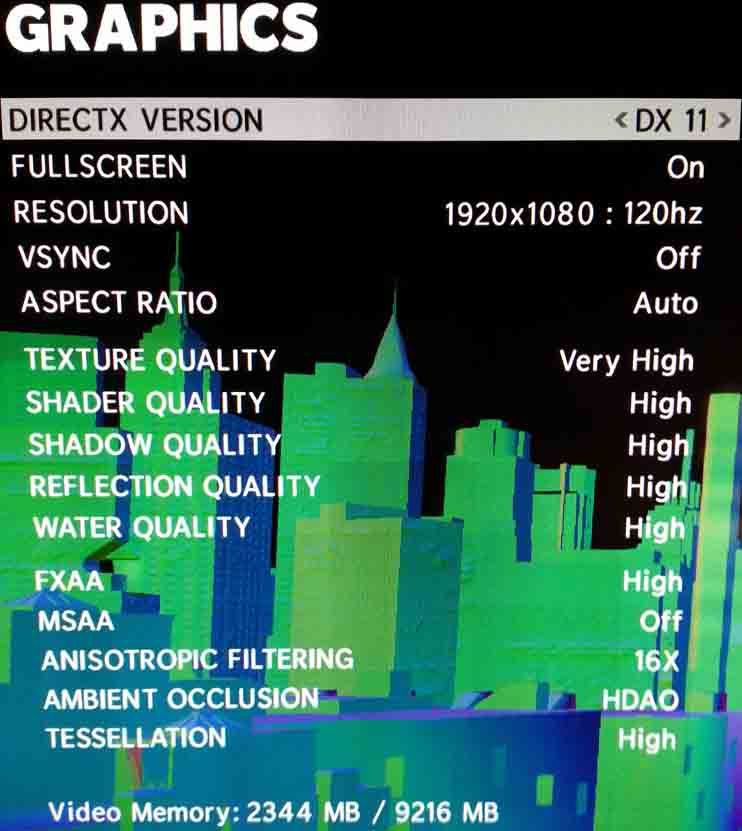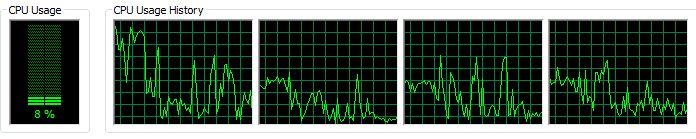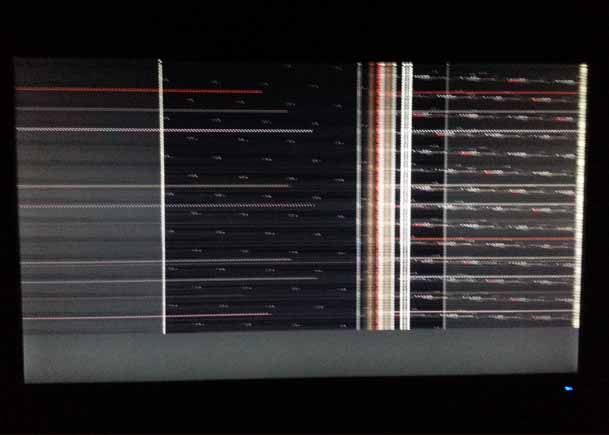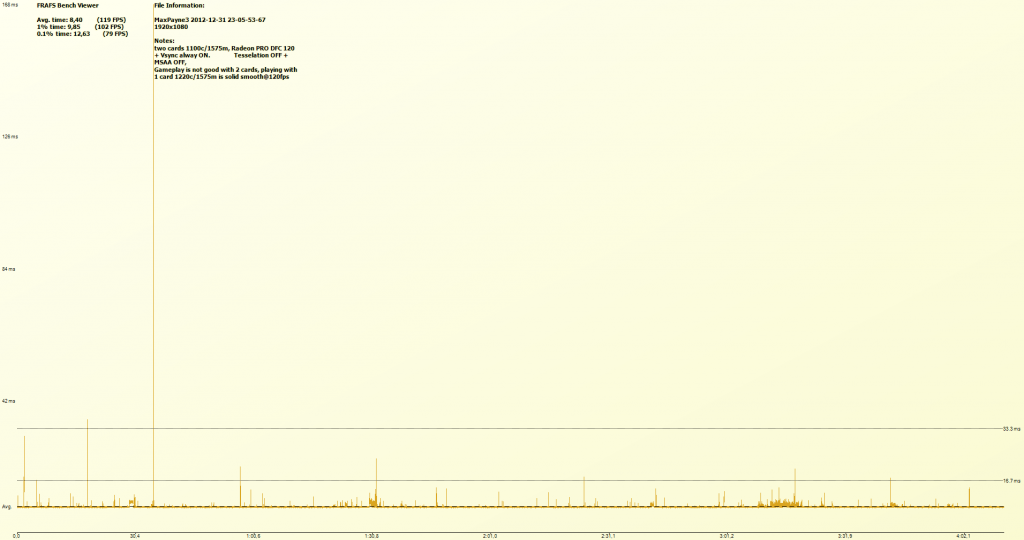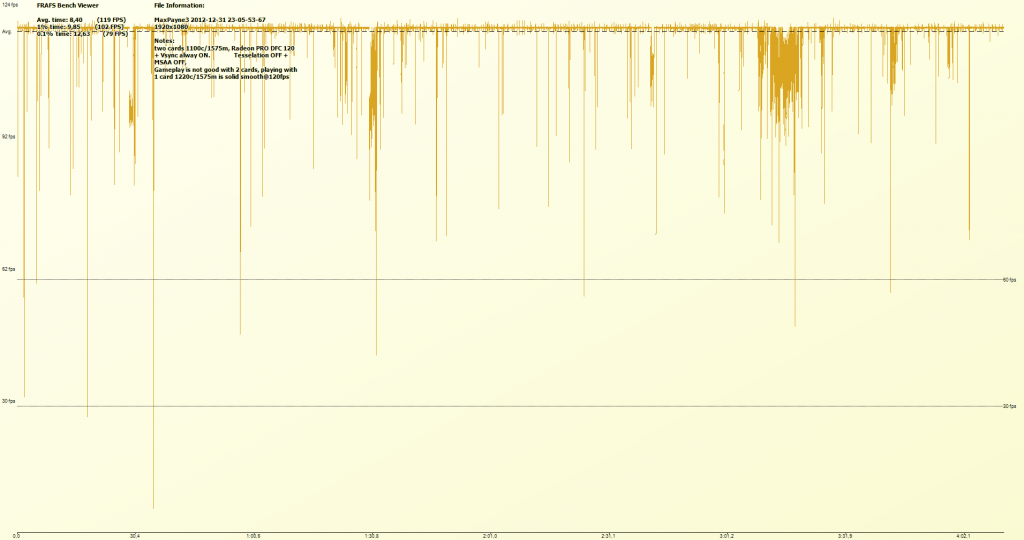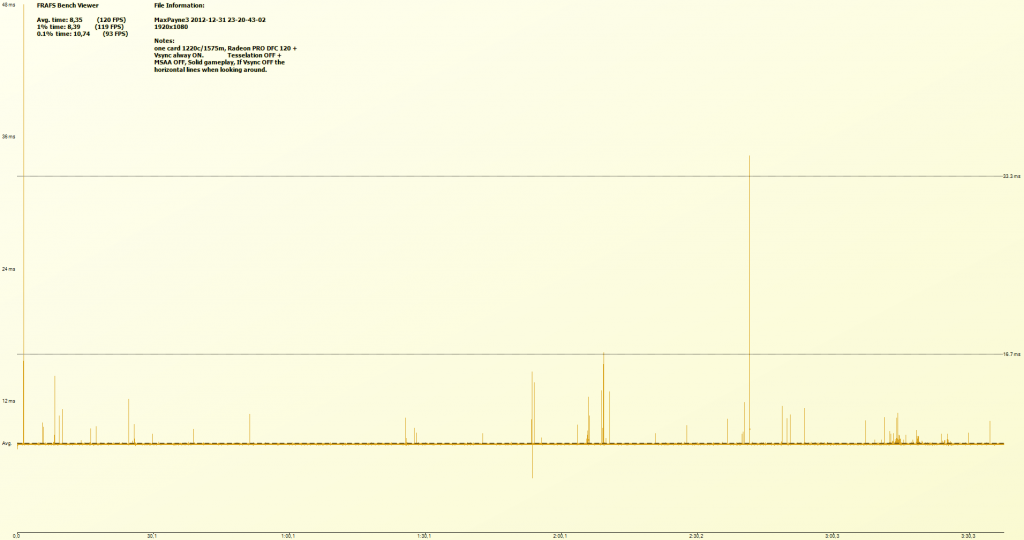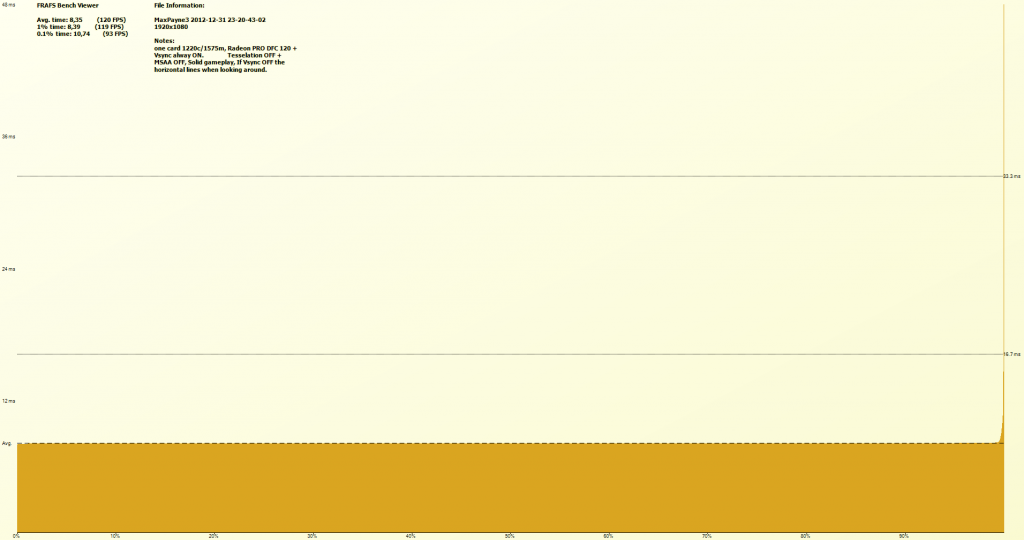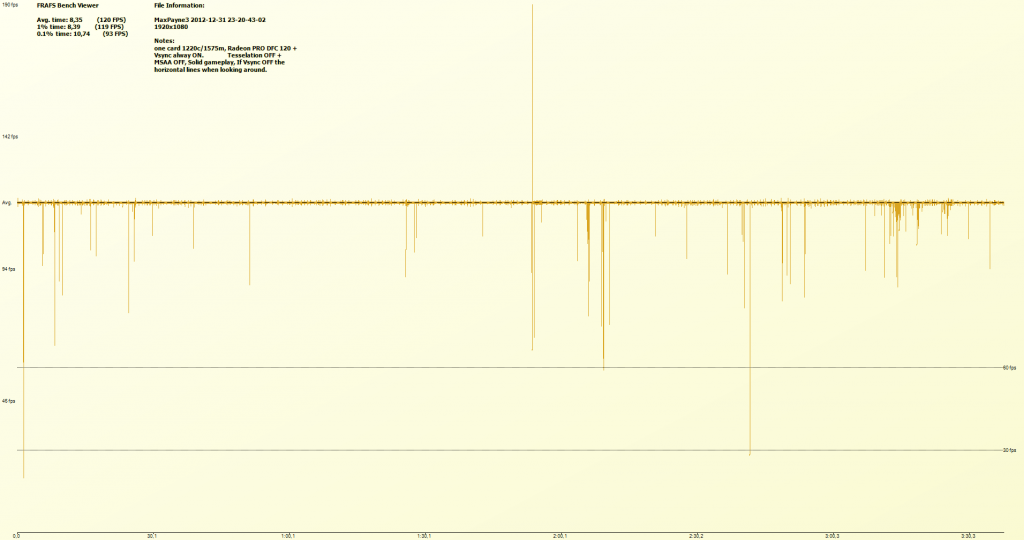grandpatzer
New member
I'm not entirely sure what's going on...
Either Max Payne 3 is a console port or something is wrong with my hardware.
I don't have CPU or GPU bottleneck, maybe my motherboard has too low PCI-E bandwidth (PCI-E 2.0 x16 + x8 + x8 = 32x total).
This user with 4x 7970 and 2011 CPU gets 150-170fps:
http://www.youtube.com/watch?v=rZ4VUzmjBA8
3x AMD 7950 clocked to 1220core 1575memory, temperatures are below 50c for core, VRM 60c (fullcover watercooled).
CPU is 2500k clocked to 4.7Ghz.
As seen on first diagram CPU peak is 80% load, I also logged GPU usage which was 45-60% load, it never went over 60% load.
My memory is clocked at 1333, It's 1.65v 1600 that I have undervolted to 1.50v.
However it is reported as 1.376 - 1.392v VDIMM.
I was able to max out Metro 2033 on two GPU's and 1100c/1575m and with Radeon Pro I put DFC (Dynamic Frame Control) to 80fps and it was smooth as butter 99% of gameplay.
Now Max Payne 3 neither my CPU or GPU's are anywhere near to maxed out and game is horrible gameplay which is a shame because I LOVE this game.
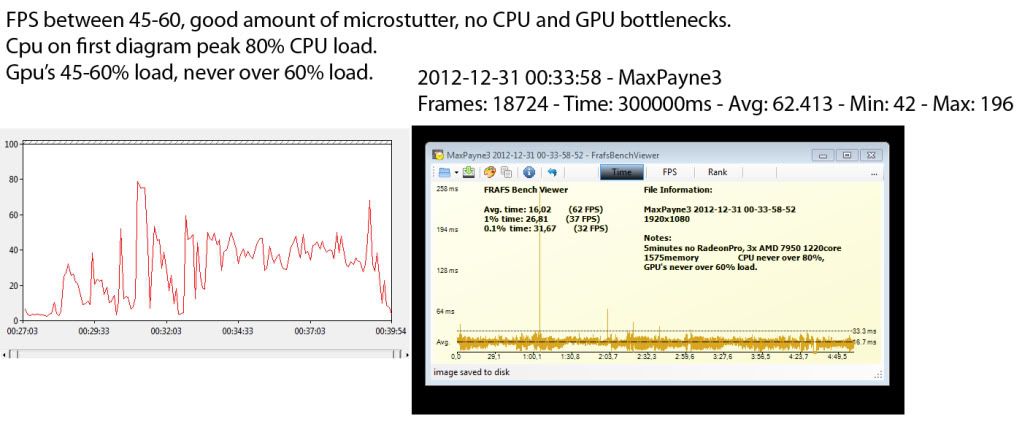
The above is with maxed out settings, to get acceptabel gameplay 70fps with 2 gpu's I use below settings:
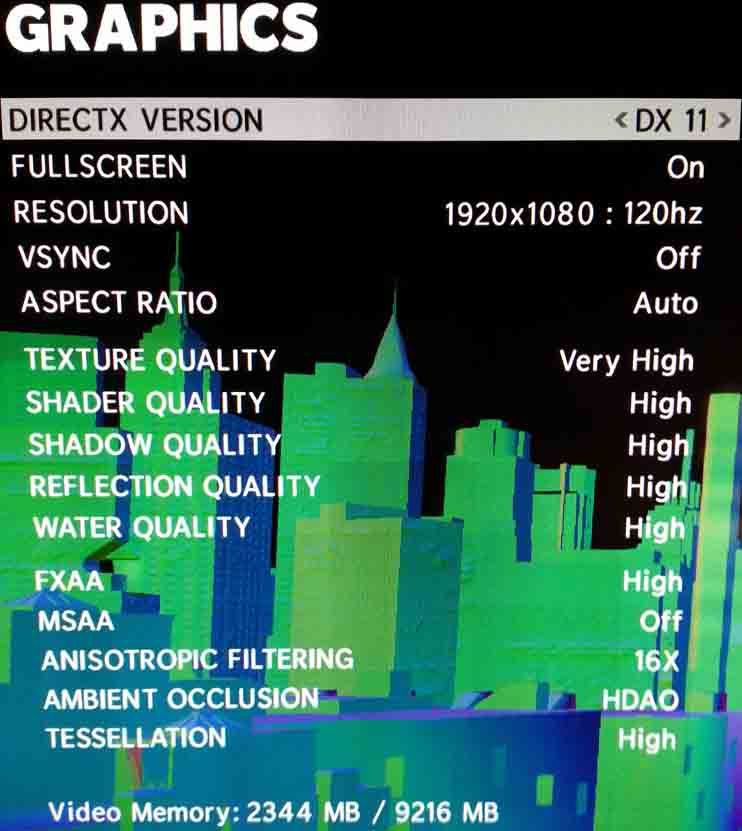
Either Max Payne 3 is a console port or something is wrong with my hardware.
I don't have CPU or GPU bottleneck, maybe my motherboard has too low PCI-E bandwidth (PCI-E 2.0 x16 + x8 + x8 = 32x total).
This user with 4x 7970 and 2011 CPU gets 150-170fps:
http://www.youtube.com/watch?v=rZ4VUzmjBA8
3x AMD 7950 clocked to 1220core 1575memory, temperatures are below 50c for core, VRM 60c (fullcover watercooled).
CPU is 2500k clocked to 4.7Ghz.
As seen on first diagram CPU peak is 80% load, I also logged GPU usage which was 45-60% load, it never went over 60% load.
My memory is clocked at 1333, It's 1.65v 1600 that I have undervolted to 1.50v.
However it is reported as 1.376 - 1.392v VDIMM.
I was able to max out Metro 2033 on two GPU's and 1100c/1575m and with Radeon Pro I put DFC (Dynamic Frame Control) to 80fps and it was smooth as butter 99% of gameplay.
Now Max Payne 3 neither my CPU or GPU's are anywhere near to maxed out and game is horrible gameplay which is a shame because I LOVE this game.
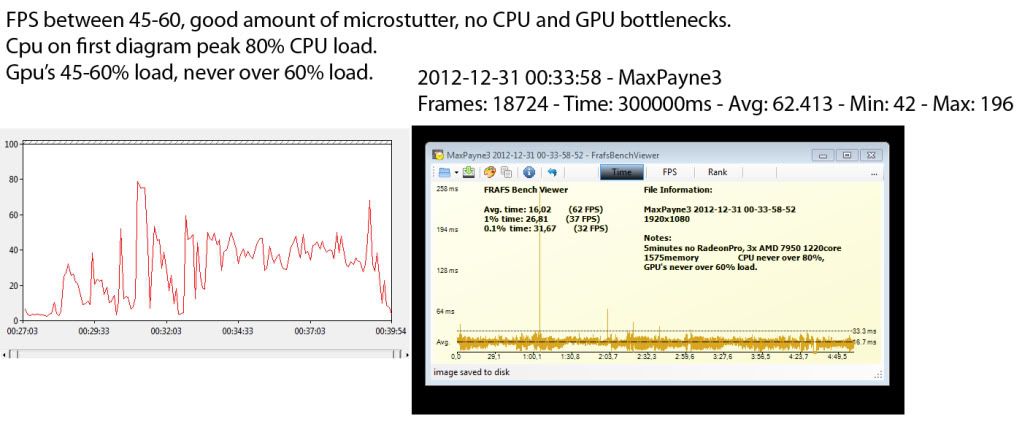
The above is with maxed out settings, to get acceptabel gameplay 70fps with 2 gpu's I use below settings: