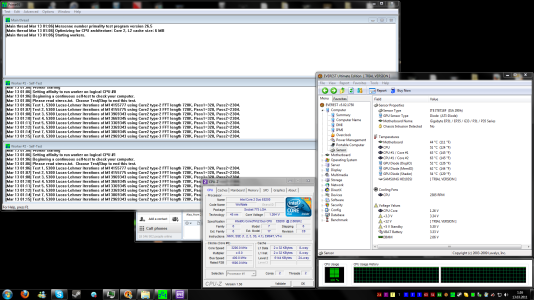Garol
New member
Hey all.
Ive had my Intel Core2Duo E8200 for quite some time now. Few hours ago i flashed my BIOS to the latest version and after that i was able to reach CPU clocks above 2.8Ghz. No idea what was the problem before. So ... i now pushed my cpu to 3.2Ghz (Default 2.66Ghz). So far everything seems to be stable. Im a bit worried about the cooling. In Everest i see Core #1 and #2 temperatures reaching 60C and the other "CPU" temperature is around 50C. Im not sure wether i should set my cooler to be max rpms at all times.
Well, here's a screenshot. Is this a safe overclock (considering the temps and cpu voltage). I dont want a huge overclock, just something thats very safe and so it would stay cool. Should/could i go a bit further? Also, im not exactly an expert on this.
Thanks in advance

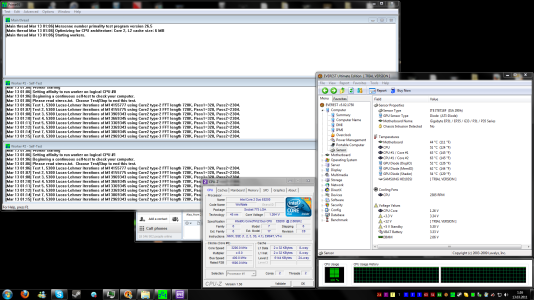
Ive had my Intel Core2Duo E8200 for quite some time now. Few hours ago i flashed my BIOS to the latest version and after that i was able to reach CPU clocks above 2.8Ghz. No idea what was the problem before. So ... i now pushed my cpu to 3.2Ghz (Default 2.66Ghz). So far everything seems to be stable. Im a bit worried about the cooling. In Everest i see Core #1 and #2 temperatures reaching 60C and the other "CPU" temperature is around 50C. Im not sure wether i should set my cooler to be max rpms at all times.
Well, here's a screenshot. Is this a safe overclock (considering the temps and cpu voltage). I dont want a huge overclock, just something thats very safe and so it would stay cool. Should/could i go a bit further? Also, im not exactly an expert on this.
Thanks in advance