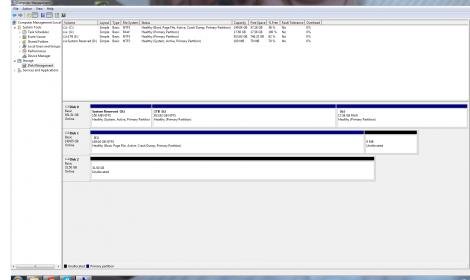chrisps2576
New member
just bought a brand new maxtor 320gb maXLine II ATA/133 HDD well, my friend did and i went to install windows on it for him, and it showed up in the bios but when i go on to windows 7 installer it doesnt show up at all? cant find it? but then when you go to Disk management it shows up as 32GB hard drive when it is 320gb! Any ideas would be helpful thanks!