coffeefoot
Member
(solved)Haven't got a clue !
I recently installed this motherboard, Asus P8Z77-V, in my system. This started showing up every time I restart the system.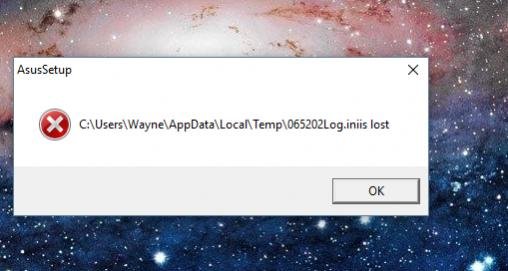 . Since the only
. Since the only
asus product I have is the motherboard, I'm assuming this comes from it. I cannot seem to find anything that is not working correctly. But it is annoying to see this on the screen every time the sys. is restarted. Plus, the accompanying sound reminds me of some bad flatulence. Any ideas ?
I recently installed this motherboard, Asus P8Z77-V, in my system. This started showing up every time I restart the system.
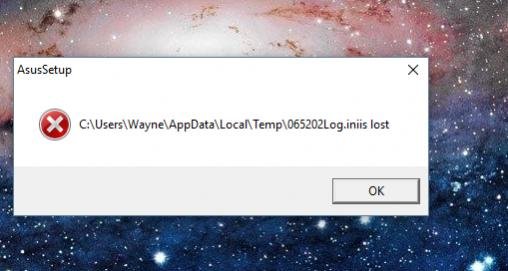 . Since the only
. Since the only asus product I have is the motherboard, I'm assuming this comes from it. I cannot seem to find anything that is not working correctly. But it is annoying to see this on the screen every time the sys. is restarted. Plus, the accompanying sound reminds me of some bad flatulence. Any ideas ?
Last edited:

