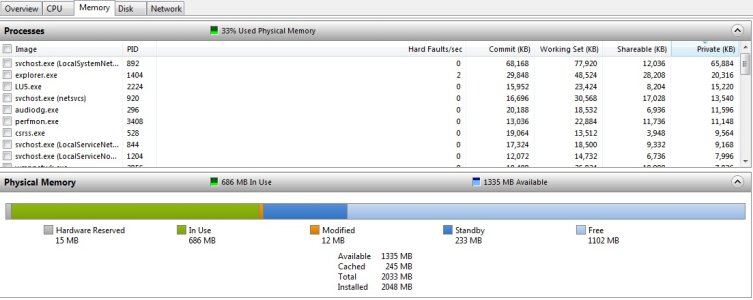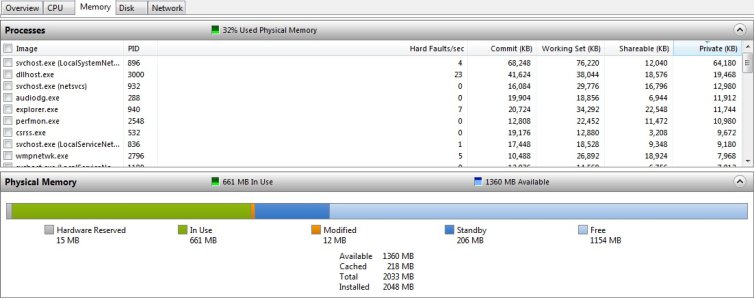Ghosthud1
New member
right!
really annoying problem here.
received all my gear from aria today to put a clients build together.
and physical memory as stated in the BIOS is 4GB and in windows its 2GB
I have attached a screenshot of this "hardware reserved" memory from resource manager.
any suggestions on how to fix this?

really annoying problem here.
received all my gear from aria today to put a clients build together.
and physical memory as stated in the BIOS is 4GB and in windows its 2GB
I have attached a screenshot of this "hardware reserved" memory from resource manager.
any suggestions on how to fix this?