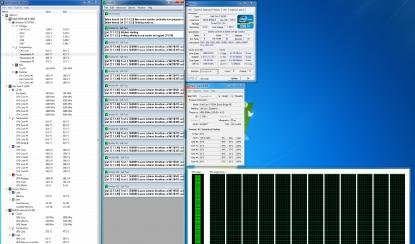Computer spec :
Intel 3930k
Asus Rampage gene
16 gb
Ax 750 psu
GTX 680
nh-d14 cooler fans are on 12v
Iam running a small overclock on my cpu 4.1 from 3.8 at 1.195v vcore.
My ram is 2333 mhz and 1.165v.
Room temp 18-20 c .
Question :
i cant get my temps under 65c on the hots core no matter how low the voltage why is that?
Is there no point the voltage will be to low and it will damage the core ?
Is prime95 a good test for this ?
Intel 3930k
Asus Rampage gene
16 gb
Ax 750 psu
GTX 680
nh-d14 cooler fans are on 12v
Iam running a small overclock on my cpu 4.1 from 3.8 at 1.195v vcore.
My ram is 2333 mhz and 1.165v.
Room temp 18-20 c .
Question :
i cant get my temps under 65c on the hots core no matter how low the voltage why is that?
Is there no point the voltage will be to low and it will damage the core ?
Is prime95 a good test for this ?