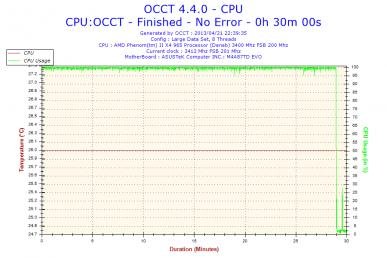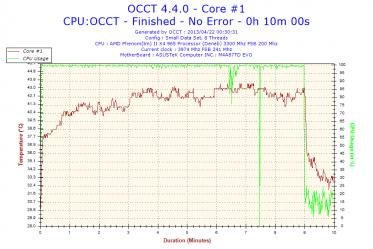EddWills95
New member
My first real-ish gaming rig.
Not had this for long at all, literally finished it, to the way i like it today
Really enjoyed building this one, and saving up for all the parts, still a long way to go though:
- Need a new graphics card, saving up for the 7870 Tahiti LE (not sure which vendor yet though)
- Looking at a better water-cooling solution, possibly a whole custom loop, still not entirely sure, but don't want to go overboard. Its only an Phenom
Components:
- Fractal Design Case Define R4 USB3 White with Window
- Asus M4A87TD EVO
- AMD Phenom ii X4 Black edition 965
- Cooled by a H60
- 8GB Corsair Vengeance RAM
- Corsair 600GS (loved the blue fan )
)
- OCZ 120GB Vertex Plus SSD
- 320GB Standard HDD (can't remember the make)
- Just threw this in there too, just incase - TP-Link Wireless-N150 PCIe card
- Asus HD 6670 (Really want to change this when i can)
So yeah thanks for checking this out
I'd love to hear your ideas on a possible name other than Blue Snow (my pathetic play on Purple Rain )
)
And if anyone's got any suggestions with regards to upgrade parts or anything like that i'd love to hear from you
Cheers
Edd
Not had this for long at all, literally finished it, to the way i like it today
Really enjoyed building this one, and saving up for all the parts, still a long way to go though:
- Need a new graphics card, saving up for the 7870 Tahiti LE (not sure which vendor yet though)
- Looking at a better water-cooling solution, possibly a whole custom loop, still not entirely sure, but don't want to go overboard. Its only an Phenom
Components:
- Fractal Design Case Define R4 USB3 White with Window
- Asus M4A87TD EVO
- AMD Phenom ii X4 Black edition 965
- Cooled by a H60
- 8GB Corsair Vengeance RAM
- Corsair 600GS (loved the blue fan
- OCZ 120GB Vertex Plus SSD
- 320GB Standard HDD (can't remember the make)
- Just threw this in there too, just incase - TP-Link Wireless-N150 PCIe card
- Asus HD 6670 (Really want to change this when i can)
So yeah thanks for checking this out
I'd love to hear your ideas on a possible name other than Blue Snow (my pathetic play on Purple Rain
And if anyone's got any suggestions with regards to upgrade parts or anything like that i'd love to hear from you
Cheers
Edd