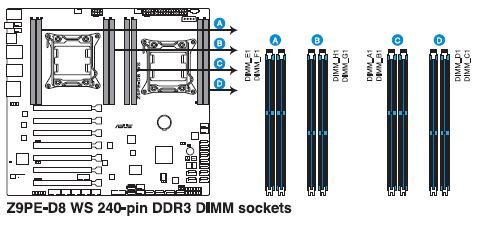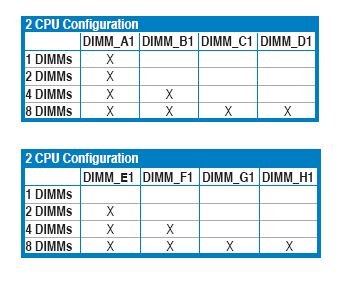Fault NEED HELP
Hi everyone
I'm building a new system and sadly enough I found a fault. Do anyone knows or tried the Asus Z9pe-D8 WS motherboard with Xeon v2 version with corsair dominator 1866 ram ? I saw Toms you tube clip using this motherboard without ecc memory.
My problem is that the pc is switching on but No post beeps nothing and nothing willl appear on screen. Monitor says no signal. If I remove all ram there will be a 2 fast beeps every 1 sec. I tried removing the battery and re start but nothing.
I tried the mother board with one cpu and it will switch on but now cannot access bios... Possible with all the restart that I gave it ??
Please oc3d forum help me I need helppp.
Thanks
Hi everyone
I'm building a new system and sadly enough I found a fault. Do anyone knows or tried the Asus Z9pe-D8 WS motherboard with Xeon v2 version with corsair dominator 1866 ram ? I saw Toms you tube clip using this motherboard without ecc memory.
My problem is that the pc is switching on but No post beeps nothing and nothing willl appear on screen. Monitor says no signal. If I remove all ram there will be a 2 fast beeps every 1 sec. I tried removing the battery and re start but nothing.
I tried the mother board with one cpu and it will switch on but now cannot access bios... Possible with all the restart that I gave it ??
Please oc3d forum help me I need helppp.
Thanks
Last edited: