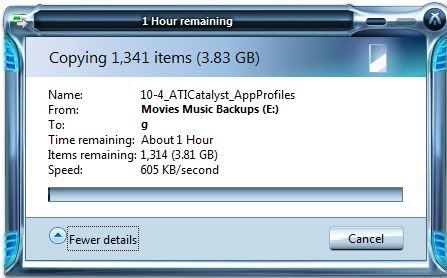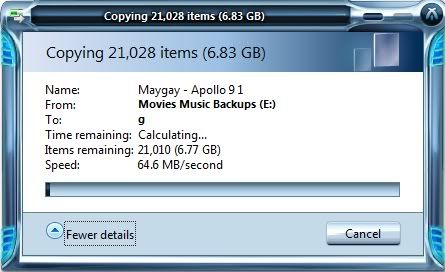alienware
Banned
Hey guys. I know absolutely nothing about networking. I do know how to share folders and drives, and I even managed to network into my Xbox once using a crossover cable, but that's as far as it goes.. Here is my situ.
I have two pcs within three feet of one another. One is used for my daily grind and thus all of my downloads end up there (here). The other I switch on when this one switches off and I use that for media. Thus as you can see it's a pain because I download a new south park here for example then in the evening I want to add it to my series collection on the other PC and I have no means of transferring it unless I want to use a SD card and it's painfully slow.
Now. I have a hard network card in each PC as well as a wireless one. I have connected the crossover to the hard network so that I can obtain full speed and want to share a 160gb drive I have on the media pc so I can dump stuff on there from here. What makes this hard though is I tried it before and it refused to use the network cards (wired) for it and instead used my wireless. It was so slow I gave up.
So, what I need to do is this.
Keep my wireless cards in use for the internet and tell dumb Windows to use the network cards (cabled) and talk through the network using the cable so I get top speed.
If any one can help me with this I would be truly grateful. Thanks guys and gals !
I have two pcs within three feet of one another. One is used for my daily grind and thus all of my downloads end up there (here). The other I switch on when this one switches off and I use that for media. Thus as you can see it's a pain because I download a new south park here for example then in the evening I want to add it to my series collection on the other PC and I have no means of transferring it unless I want to use a SD card and it's painfully slow.
Now. I have a hard network card in each PC as well as a wireless one. I have connected the crossover to the hard network so that I can obtain full speed and want to share a 160gb drive I have on the media pc so I can dump stuff on there from here. What makes this hard though is I tried it before and it refused to use the network cards (wired) for it and instead used my wireless. It was so slow I gave up.
So, what I need to do is this.
Keep my wireless cards in use for the internet and tell dumb Windows to use the network cards (cabled) and talk through the network using the cable so I get top speed.
If any one can help me with this I would be truly grateful. Thanks guys and gals !