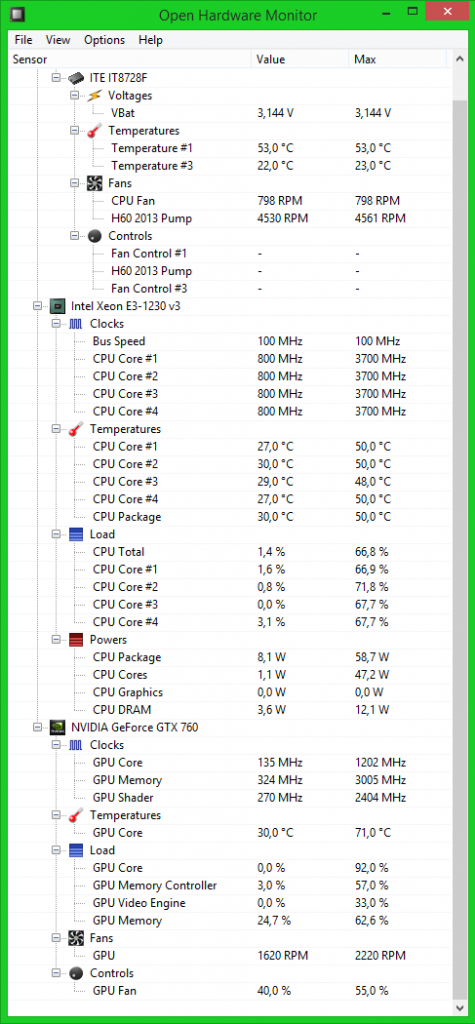Hey all,
Have only just gotten into PC gaming again, and built myself a new little rig :
Bitfenix Colossus Mini ITX
MSI Z97i Gaming ACK
Intel i5 4690K @ 4.4GHz with Noctua NH U9B SE2
EVGA GTX 780 FTW ACX Dual BIOS
... and obviously RAM, SSD, HDD, e.t.c.
Cooling is taken care of by :
1 x 20cm Coolermaster Megaflow (front intake)
1 x 14cm Xigmatek XLF1453 (rear exhaust)
2 x 12cm Bitfenix 12025KK (top exhaust - these were the stock front / rear installed in the case)
These are controlled by my Zalman manual 5 channel fan controller, I run the intake and top exhausts at max as they are still quiet, and the rear exhaust at about 75% as at 100% it's a bit loud.
My problem is that the GPU runs too hot even at stock (hits 80c and throttles, with loads of fan noise) with the side panel on - my fault for getting a GPU which isn't a blower style in a small case I suppose.
However if I pop the side panel off, I can run it with a 100MHz overclock (1202MHz) and it sits at 64/65c nice and quiet without a problem!
I guess I'm just shocked, I thought with all my fans in this wouldn't be an issue. My question is should I just modify the side panel, or would I be better swapping the GPU for one with a blower design - or would that still be an issue due to clearance from the side panel?
I'm honestly thought that cutting a hole in the side panel would mess up cooling in the case, but based on my results so far it's probably a good idea?!
Any advice at all would be appreciated
Have only just gotten into PC gaming again, and built myself a new little rig :
Bitfenix Colossus Mini ITX
MSI Z97i Gaming ACK
Intel i5 4690K @ 4.4GHz with Noctua NH U9B SE2
EVGA GTX 780 FTW ACX Dual BIOS
... and obviously RAM, SSD, HDD, e.t.c.
Cooling is taken care of by :
1 x 20cm Coolermaster Megaflow (front intake)
1 x 14cm Xigmatek XLF1453 (rear exhaust)
2 x 12cm Bitfenix 12025KK (top exhaust - these were the stock front / rear installed in the case)
These are controlled by my Zalman manual 5 channel fan controller, I run the intake and top exhausts at max as they are still quiet, and the rear exhaust at about 75% as at 100% it's a bit loud.
My problem is that the GPU runs too hot even at stock (hits 80c and throttles, with loads of fan noise) with the side panel on - my fault for getting a GPU which isn't a blower style in a small case I suppose.
However if I pop the side panel off, I can run it with a 100MHz overclock (1202MHz) and it sits at 64/65c nice and quiet without a problem!
I guess I'm just shocked, I thought with all my fans in this wouldn't be an issue. My question is should I just modify the side panel, or would I be better swapping the GPU for one with a blower design - or would that still be an issue due to clearance from the side panel?
I'm honestly thought that cutting a hole in the side panel would mess up cooling in the case, but based on my results so far it's probably a good idea?!
Any advice at all would be appreciated
Last edited: