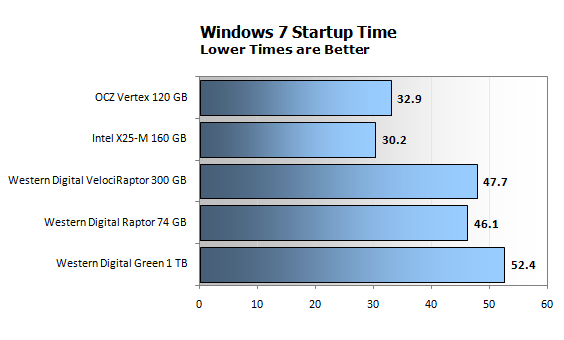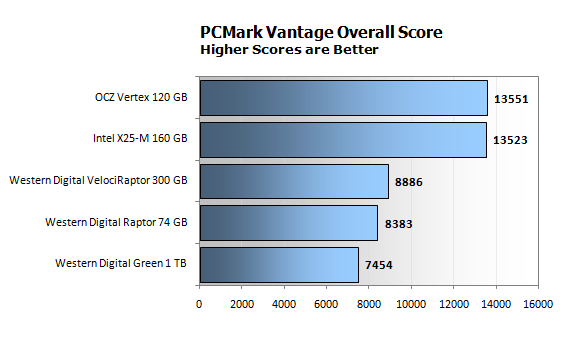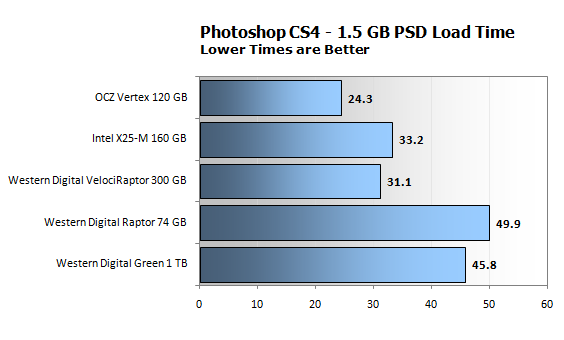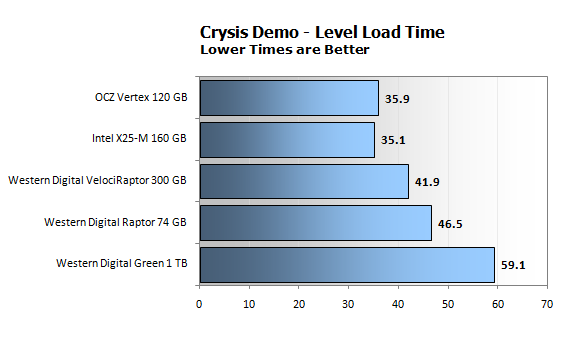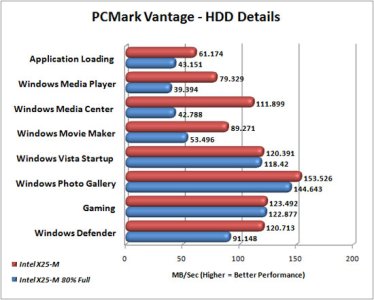Hi, as ssd are starting to reduce to affordable prices what is the best bang for buck setup? As it is possible to get two smaller drives for the same price as a more expensive larger version, is the best bet raid?
The main problem with raid 0 is data loss if a drive fails, but as ssd's are far more reliable with no mechanical components raid 0 seems the way forward.
I want to know which SSD's would you buy for 300 notes?
As far as i'm aware raid 0 of two identidal drives doubles read and write speeds and access times stay constant. Therefore 3x corsair extreme should achieve 660MB/s, 405Mb/s read and write respectively, with a capacity of 96gb.
Three kingston v series capacity 192gb, 300MB/s 240MB/s.What is the best solution?Thanks
Ed
The main problem with raid 0 is data loss if a drive fails, but as ssd's are far more reliable with no mechanical components raid 0 seems the way forward.
I want to know which SSD's would you buy for 300 notes?
- 2x 64GB G.Skill Falcon II SSD Solid State Disk MLC (64MB cache, 220MB read/110MB write speed)
- 3x 64gb Kingston v series 100mb/s read, 80MB/s write
- 3x 32gb corsair CMFSSD-32D1 extreme 220MB/s read, 135MB/s write
- 4x 32gb kingspec microsata ???? KSD-MSA18.1-032MJ 172MB/s read, 99MB/s
As far as i'm aware raid 0 of two identidal drives doubles read and write speeds and access times stay constant. Therefore 3x corsair extreme should achieve 660MB/s, 405Mb/s read and write respectively, with a capacity of 96gb.
Three kingston v series capacity 192gb, 300MB/s 240MB/s.What is the best solution?Thanks
Ed