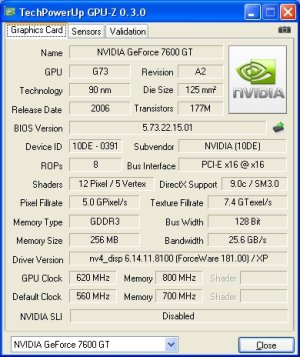Okay, I'll just cut to the chase here 
I have a 7600GT 256mb, and I'm using RivaTuner 2.21 to OC it. The hardware monitor in RT confirms that core and memory speeds are changing (and I get artifacting when I increase memory mhz too much, lockup with core increase), yet I see no noticeable FPS change in the Crysis benchmark utility. I even went so far as to do the pencil voltmod on this card, and I was able to get a higher stable OC, yet still no FPS increase.
Any theories as to why a card would get hotter and display the other symptoms of overclocking yet not increase my framerate? I will post specs as requested because I don't know what would apply here. Thanks all
I have a 7600GT 256mb, and I'm using RivaTuner 2.21 to OC it. The hardware monitor in RT confirms that core and memory speeds are changing (and I get artifacting when I increase memory mhz too much, lockup with core increase), yet I see no noticeable FPS change in the Crysis benchmark utility. I even went so far as to do the pencil voltmod on this card, and I was able to get a higher stable OC, yet still no FPS increase.
Any theories as to why a card would get hotter and display the other symptoms of overclocking yet not increase my framerate? I will post specs as requested because I don't know what would apply here. Thanks all