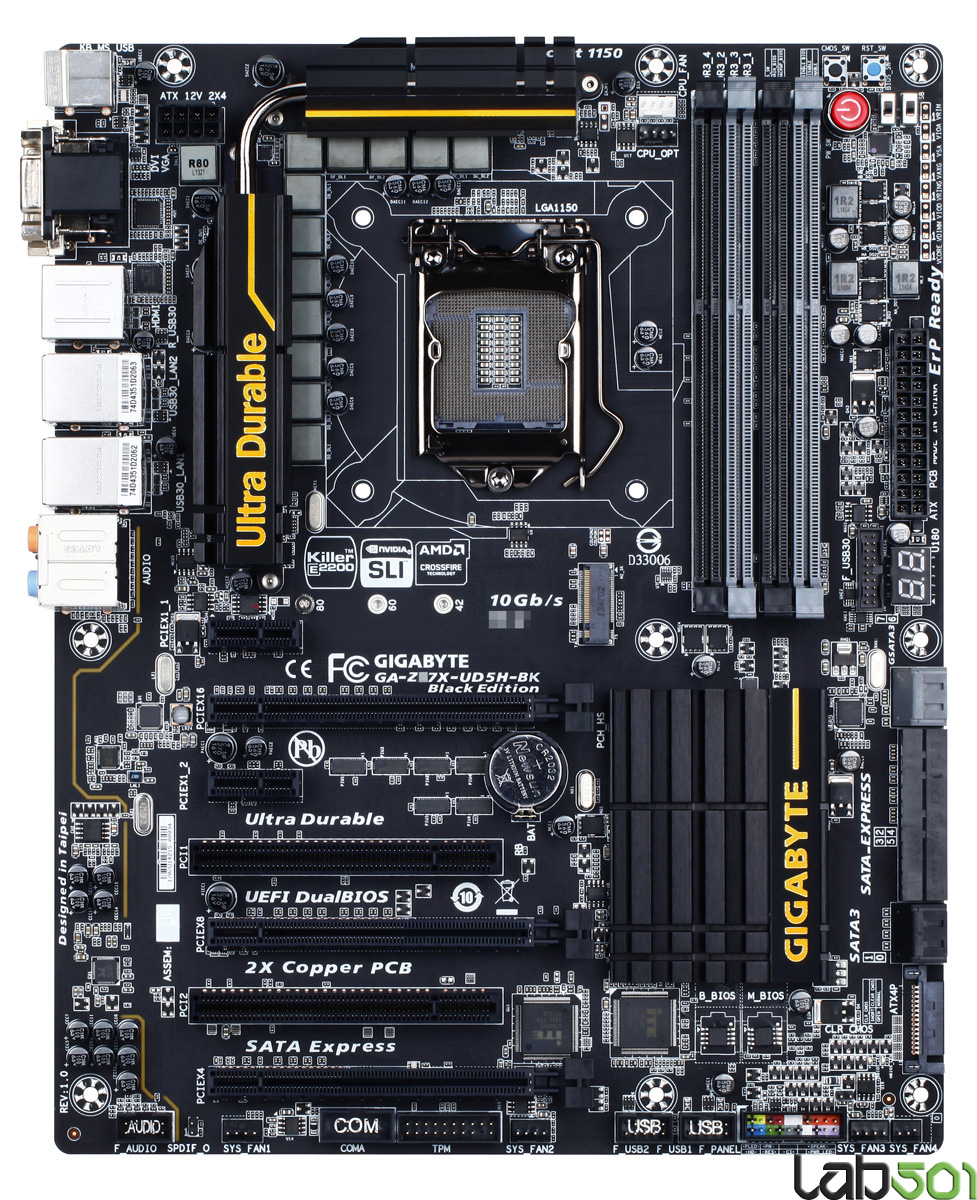Hey guys,
does anybody know if the yellow of the Akasa Viper 140mm fans has the same yellow as the new Gigabyte UltraDurable line (i.e. Z97X-UD5H)? I would really love them as intake fans (need quite a bit of pressure to push the air through the harddrive-cages). If not, which fans would you suggest? I was also looking at the Spectre Pro's from Bitfenix.
does anybody know if the yellow of the Akasa Viper 140mm fans has the same yellow as the new Gigabyte UltraDurable line (i.e. Z97X-UD5H)? I would really love them as intake fans (need quite a bit of pressure to push the air through the harddrive-cages). If not, which fans would you suggest? I was also looking at the Spectre Pro's from Bitfenix.
Last edited: